Discover how Zoom revolutionizes remote communication with its user-friendly interface, crystal-clear video quality, and seamless screen sharing. In this article, we delve into why Zoom is considered the best video conferencing software for businesses and individuals alike.
Introduction

In today’s digital age, video conferencing has become an indispensable tool for businesses and individuals alike. With the rise of remote work and globalization, the need for seamless and reliable video communication has never been greater. Among the plethora of video conferencing software available, Zoom has emerged as a leading platform, renowned for its user-friendly interface, robust features, and exceptional video and audio quality.
This article provides a comprehensive review of Zoom, delving into its key features, advantages, and potential drawbacks. Whether you are a seasoned professional or a first-time user, this review will equip you with the knowledge you need to determine if Zoom is the right video conferencing solution for your needs.
Features
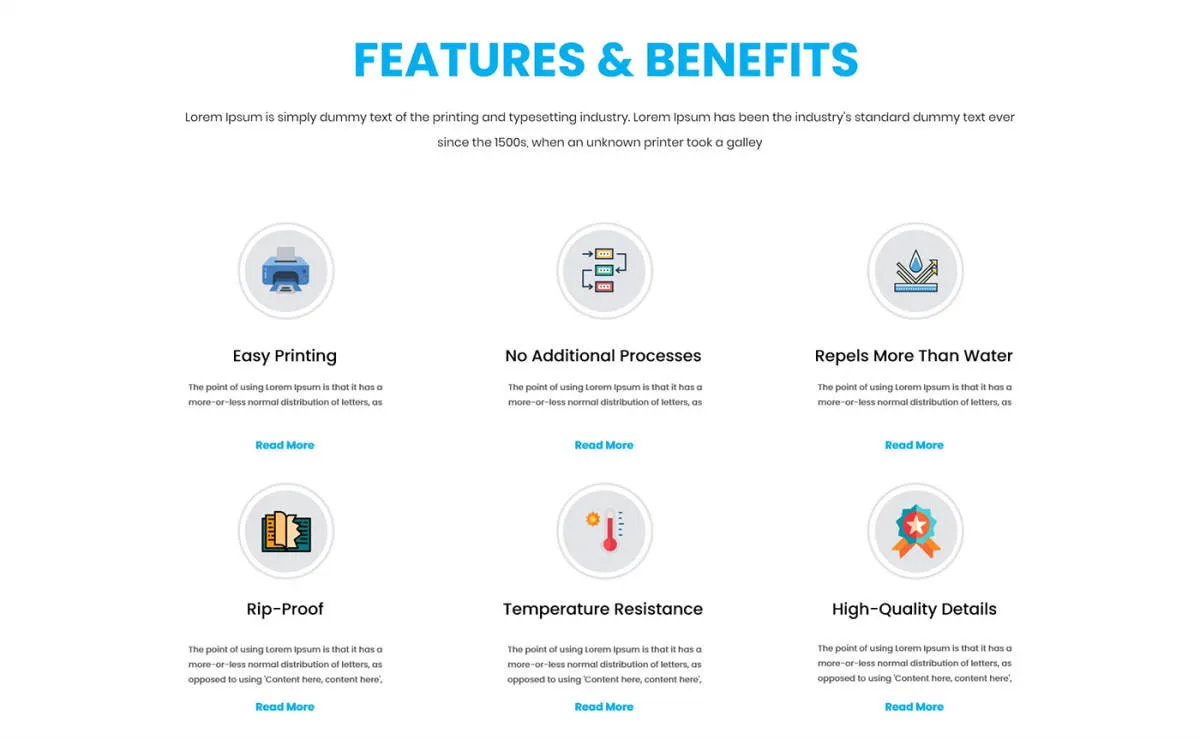
Zoom offers a wide array of features that cater to various communication and collaboration needs. Some of the key features include:
Video and Audio Conferencing
Zoom provides high-definition video and audio conferencing capabilities, allowing participants to see and hear each other clearly.
Screen Sharing
Users can easily share their screens with other participants, making it convenient for presentations, demonstrations, and collaborative work.
Recording and Transcripts
Zoom meetings can be recorded in their entirety, including audio, video, and shared screens. Additionally, Zoom offers automated transcripts, making it easy to review and share meeting content.
Breakout Rooms
The platform allows hosts to divide participants into smaller groups for breakout sessions, fostering collaboration and focused discussions.
Virtual Backgrounds and Filters
Zoom provides virtual backgrounds and filters that users can apply to their video feeds, enhancing the overall meeting experience.
Integration with Other Tools
Zoom seamlessly integrates with various third-party applications and services, such as calendar apps, productivity tools, and learning management systems.
User Experience

Zoom has earned a reputation for its user-friendly interface, making it accessible to a wide range of users, from tech-savvy professionals to less experienced individuals. The platform boasts a clean and intuitive design that allows for easy navigation and control of meetings.
Key features contributing to Zoom’s positive user experience include:
- Simple Meeting Join Process: Joining a meeting is incredibly easy with Zoom. Participants can simply click on a meeting link or enter a meeting ID without needing to create an account.
- Customizable Meeting Settings: Hosts have a high level of control over meeting settings, enabling them to customize the experience for participants. Options include managing participants, muting/unmuting microphones, enabling/disabling video, and more.
- Screen Sharing Capabilities: Zoom allows for seamless screen sharing, making it ideal for presentations, webinars, and collaborative work sessions. Users can share their entire screen or specific applications.
- Virtual Backgrounds and Filters: For a touch of fun and personalization, Zoom offers virtual backgrounds and filters. This feature allows users to blur their real background or replace it with an image, enhancing the visual appeal of meetings.
Pricing

Zoom offers a variety of pricing plans to fit the needs of individuals and businesses of all sizes.
Free Plan
The free plan allows for unlimited one-on-one meetings with up to 100 participants. However, group meetings are limited to 40 minutes.
Paid Plans
Zoom offers a variety of paid plans that provide additional features and functionality, such as:
- Longer meeting durations
- Cloud recording
- Custom branding
- Enhanced security features
Paid plans start at $14.99 per month per host.
Conclusion
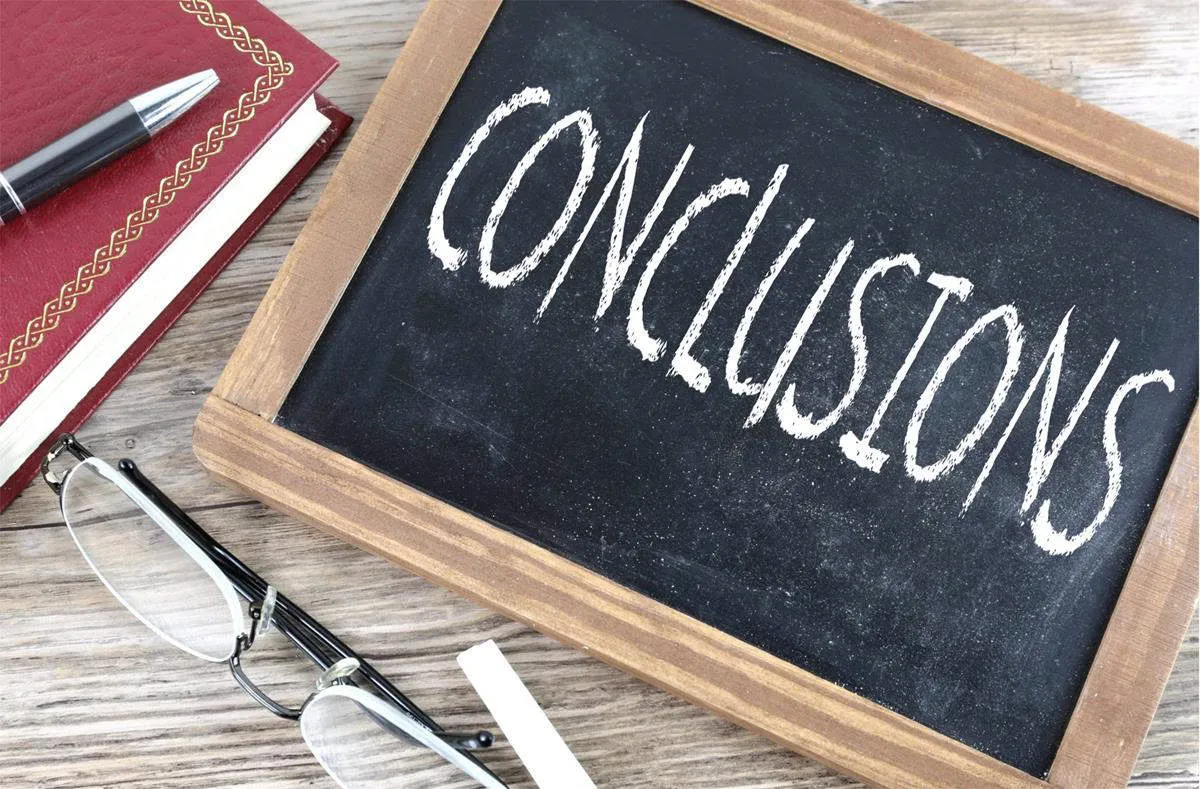
Zoom has undeniably revolutionized the video conferencing landscape, offering a seamless and feature-rich platform for connecting people across the globe. Its intuitive interface, robust feature set, and reliable performance make it a top choice for businesses, educators, and individuals alike. Whether you’re hosting team meetings, virtual classrooms, or simply catching up with loved ones, Zoom provides a powerful and versatile solution for all your video communication needs.
Conclusion
Zoom emerges as the top choice for video conferencing, offering user-friendly features and seamless connectivity. Its reliability and versatility make it a valuable tool for professional and personal meetings alike.

