Discover the top 10 cutting-edge software solutions transforming the video editing landscape in 2024. From advanced AI features to seamless integration, these tools are revolutionizing the way professionals create stunning visual content.
Adobe Premiere Pro
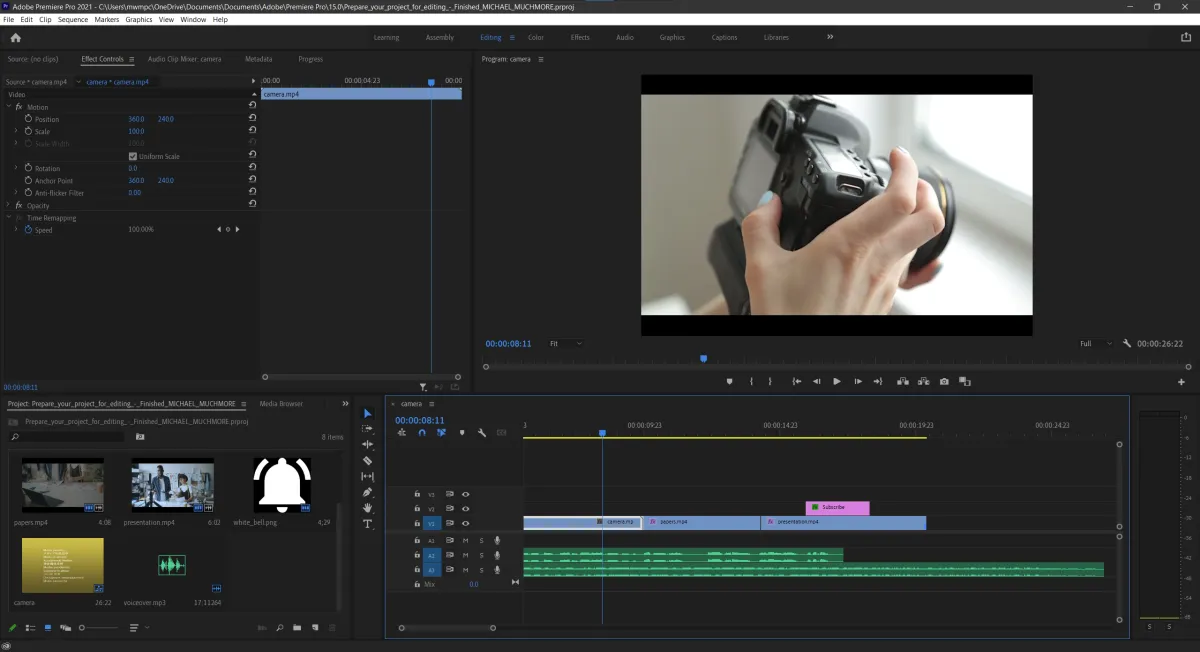
Considered the industry standard for video editing, Adobe Premiere Pro is a powerhouse application packed with features for crafting professional-grade videos. Its subscription-based model ensures you always have access to the latest updates and features.
Pros:
- Unmatched industry-standard software
- Extensive format support
- Powerful color grading tools
- Seamless integration with other Adobe Creative Cloud apps
- Constant updates with new features
Cons:
- Subscription-based model can be pricey
- Resource-intensive, requires a powerful computer
- Steep learning curve for beginners
Final Cut Pro

A powerhouse in the realm of video editing, Final Cut Pro continues to be a top choice for professional filmmakers and video editors in 2024. Exclusively for macOS, it boasts a sleek and intuitive interface that speeds up workflows without sacrificing advanced features.
Strengths:
- Intuitive Magnetic Timeline: Final Cut Pro’s innovative timeline simplifies editing with its trackless magnetic approach, letting you focus on creativity over organization.
- Powerful Performance: Built to harness the full potential of Mac hardware, Final Cut Pro delivers incredibly fast rendering, playback, and overall performance.
- Advanced Color Grading Tools: Achieve stunning visuals with a comprehensive suite of color grading tools, including color wheels, curves, and advanced color correction features.
- Seamless Ecosystem: Integrates seamlessly with other Apple professional software like Motion for motion graphics and Logic Pro for audio editing.
Ideal for:
Filmmakers, video editors, and content creators working in a Mac ecosystem who demand professional-grade features and efficient workflows.
DaVinci Resolve
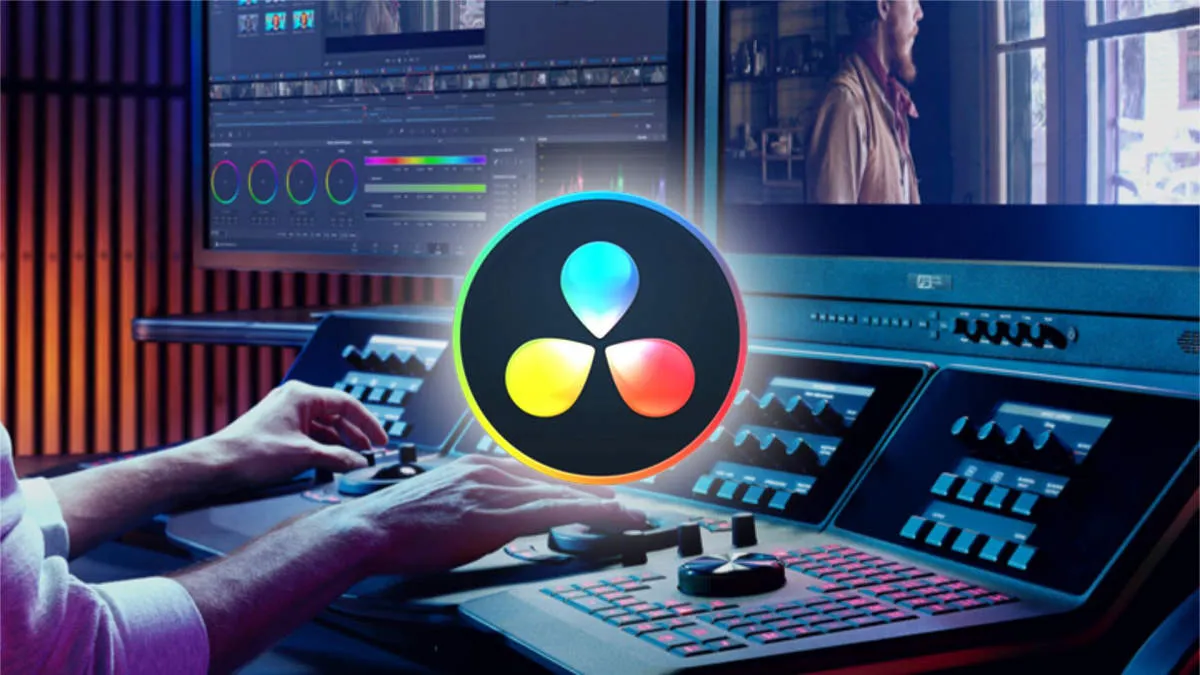
DaVinci Resolve has become a powerhouse in the video editing world, known for its professional-grade features and surprisingly free version. It offers a comprehensive suite of tools, encompassing editing, color correction, visual effects, motion graphics, and audio post-production.
Key Features:
- Node-based color grading system for advanced color correction
- Fusion VFX integrated directly for seamless visual effects work
- Fairlight audio tools for professional-level sound mixing
- Collaboration features for team projects
- Support for a wide range of video formats and resolutions
Pros:
- Incredibly powerful and feature-rich
- Free version available with extensive capabilities
- Industry-standard color grading tools
- Smooth integration between editing, VFX, and audio
Cons:
- Steep learning curve for beginners
- Resource-intensive, may require a powerful computer
DaVinci Resolve is an excellent choice for aspiring professionals, independent filmmakers, and anyone looking to produce high-quality videos with advanced post-production capabilities. Its free version is remarkably comprehensive, making it accessible to a broad audience. However, be prepared to invest time in learning the software due to its complexity.
Sony Vegas Pro
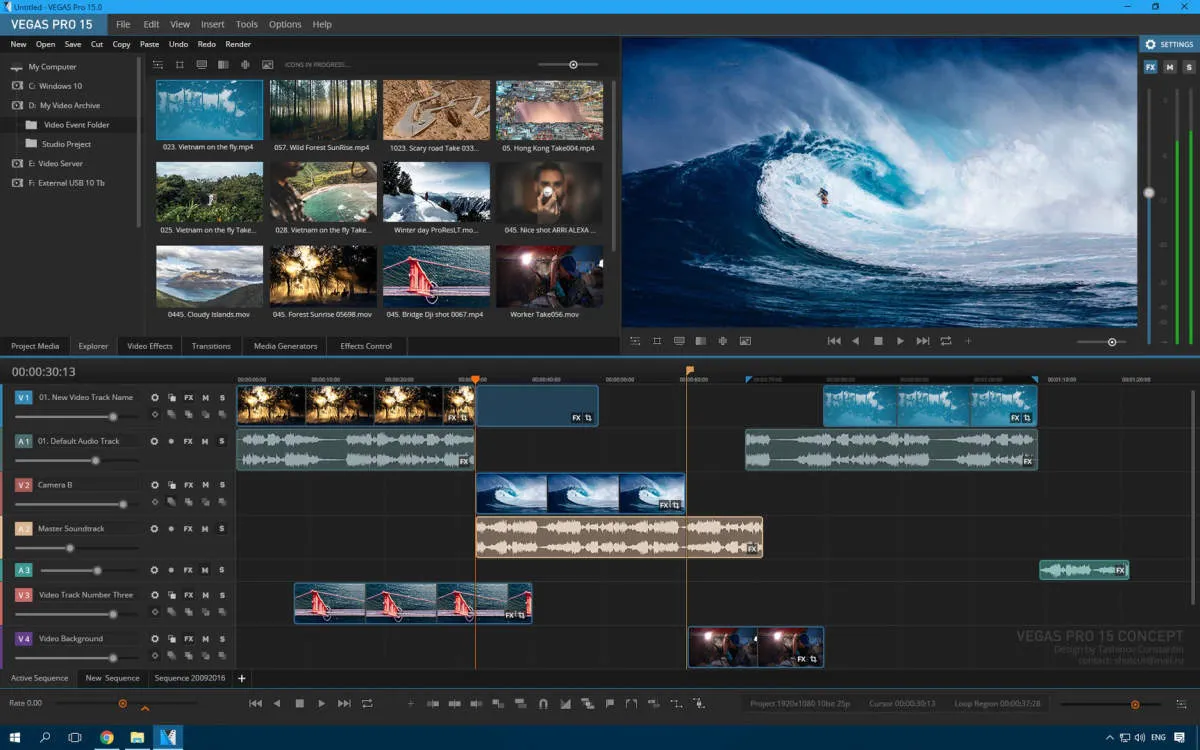
A long-standing favorite among video editing enthusiasts and professionals, Sony Vegas Pro continues to be a powerful option for video editing in 2024. Acquired by MAGIX from Sony, it has only gotten better with more frequent updates and feature enhancements. Vegas Pro is known for its intuitive multi-track editing environment and a wide range of tools suitable for both basic and advanced editing tasks.
Key Features of Sony Vegas Pro:
- Advanced audio editing capabilities with support for VST plugins
- Comprehensive color grading and correction tools
- Wide format support, including 4K and beyond
- 360-degree video editing
- Extensive plugin support for expanded functionality
- Powerful compositing and motion graphics features
Who Should Consider Sony Vegas Pro?
Sony Vegas Pro remains a solid choice for a wide range of users, from YouTubers and content creators to filmmakers and professional editors. Its blend of a user-friendly interface and advanced features makes it versatile for various video editing projects.
HitFilm Express
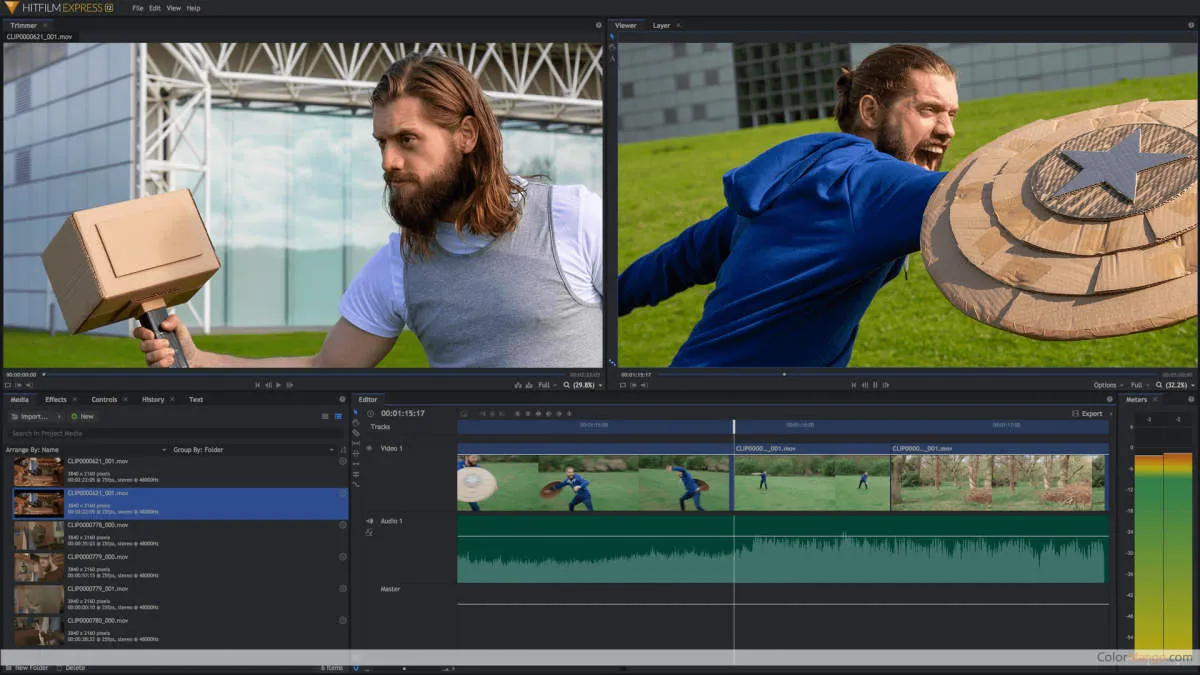
HitFilm Express is a powerful, completely free video editing and VFX software available for both Windows and Mac. Don’t let the “free” tag fool you – HitFilm Express packs a punch, offering a professional-grade feature set that rivals many paid options.
Key Features:
- Unlimited tracks and a flexible timeline for complex projects.
- A wide range of video effects, transitions, and compositing tools.
- Advanced color grading and correction tools for achieving cinematic looks.
- Motion tracking and animation features for dynamic visuals.
- Support for 360° video editing and VR content creation.
Pros:
- Completely free to use with no watermark.
- Professional-level features suitable for advanced users.
- Active community forum for support and tutorials.
- Regular updates and new features added frequently.
Cons:
- Steep learning curve for beginners due to its extensive feature set.
- Can be resource-intensive on older computers.
Ideal for: Aspiring filmmakers, YouTubers, and content creators looking for a powerful and free video editing and VFX software with a comprehensive set of tools.
iMovie

Exclusive to Apple users, iMovie provides a user-friendly and intuitive platform for beginners to dip their toes into video editing. It’s free to download on Mac, iPhone, and iPad, making it an accessible option for anyone within the Apple ecosystem.
Key Features:
- Clean and intuitive interface.
- Drag-and-drop functionality for easy editing.
- Basic editing tools: trim, split, crop, and rotate videos.
- Variety of pre-made transitions, titles, and effects.
- Direct sharing to social media platforms and YouTube.
Pros:
- Free and readily available for Apple users.
- Easy to learn and use, even for complete beginners.
- Seamless integration with other Apple devices and software.
Cons:
- Limited advanced features compared to professional software.
- Can be limiting for more complex editing projects.
- Only available on Apple devices.
Best for: Beginners and casual users who need a simple and accessible tool for basic video editing on their Apple devices. Ideal for creating social media content, short videos, and home movies.
Filmora
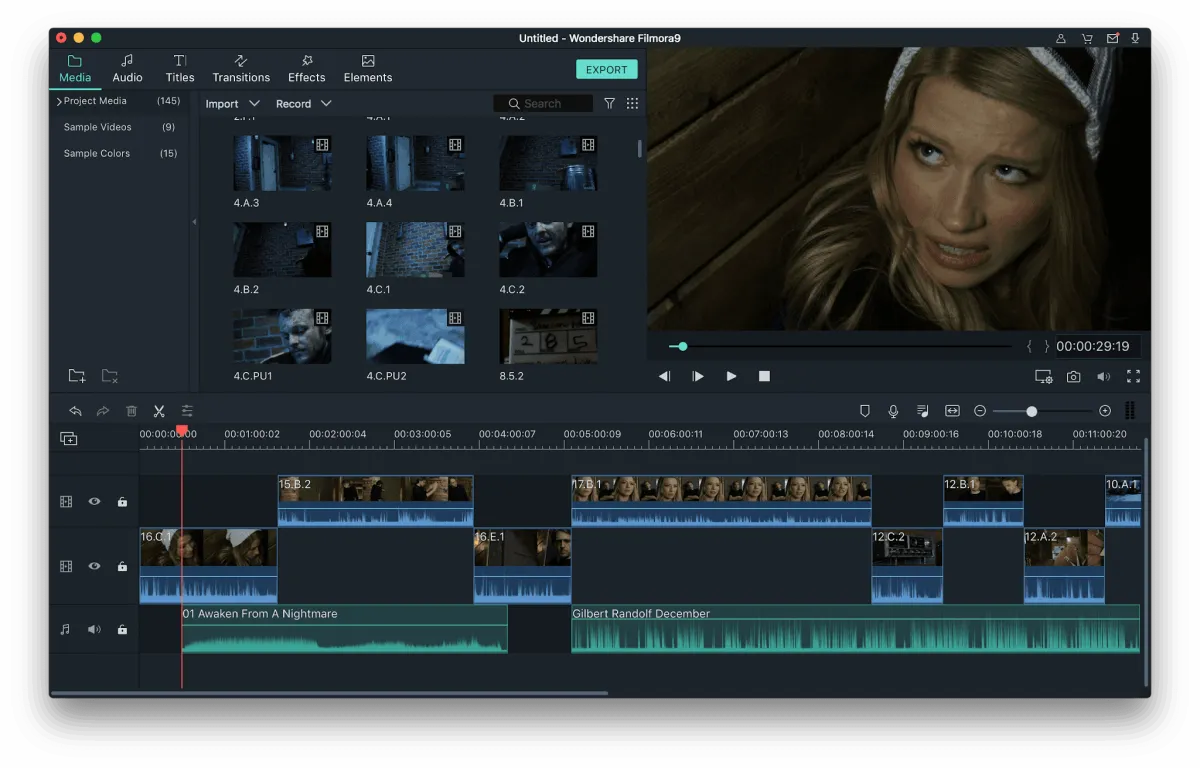
Filmora, developed by Wondershare, is a popular video editing software known for its user-friendly interface and wide range of features. It caters to both beginners and intermediate users, offering a good balance between simplicity and advanced capabilities.
Key Features:
- Intuitive Interface: Filmora’s drag-and-drop interface makes it easy to import media, add effects, and arrange clips on the timeline.
- Wide Range of Effects: The software boasts a vast library of video effects, transitions, titles, and audio tools to enhance your videos.
- Motion Tracking and Keyframing: Filmora allows for basic motion tracking to attach elements to moving objects and keyframing for precise control over animation and effects.
- Audio Editing: Adjust audio levels, apply effects, and even utilize audio ducking to automatically lower background music during dialogue.
- Direct Sharing Options: Easily share your finished videos directly to platforms like YouTube, Vimeo, and Facebook.
Pros:
- Beginner-friendly and easy to learn.
- Affordable pricing plans.
- Good selection of effects and transitions.
- Regular updates with new features.
Cons:
- Advanced features may be limited compared to professional-grade software.
- Can be resource-intensive on lower-end computers.
Camtasia

Camtasia is a popular screen recording and video editing software developed by TechSmith. It is widely used by educators, businesses, and individuals for creating professional-looking videos.
Key Features:
- Screen recording with multiple audio and video sources
- Video editing tools for trimming, cutting, and splitting
- Built-in templates, transitions, and animations
- Annotations, callouts, and zoom effects
- Interactive quizzes and surveys
- Direct publishing to popular platforms
Pros:
- User-friendly interface suitable for beginners
- Comprehensive screen recording capabilities
- Wide range of editing features and effects
- Excellent for creating tutorials and training videos
Cons:
- Can be expensive compared to other options
- Limited advanced video editing capabilities
- May require a powerful computer for optimal performance
Pinnacle Studio

A long-standing mainstay in the world of video editing, Pinnacle Studio continues to be a popular choice for both novice and experienced editors. This software offers a compelling blend of user-friendliness and powerful features, making it suitable for a wide range of projects.
Key Features:
- Intuitive Interface: Pinnacle Studio is known for its relatively easy-to-grasp interface, allowing beginners to dive in without a steep learning curve.
- Multi-Track Editing: Work with multiple video and audio tracks to create sophisticated projects.
- Effects and Transitions: Access a library of built-in effects, transitions, and titles to enhance your videos.
- Color Grading Tools: Fine-tune the colors and aesthetics of your footage with color correction and grading tools.
- Screen Recording and Motion Tracking: Capture your screen for tutorials or presentations, and utilize motion tracking to add elements that follow your subjects.
Pros:
- User-friendly and approachable for beginners.
- Solid set of editing features for a variety of projects.
- Offers good value for its price point.
Cons:
- May not be as feature-rich as some professional-level options.
- Performance can vary depending on system specifications.
Pinnacle Studio remains a strong contender in the consumer video editing software arena. Its balance of ease of use and capabilities make it a versatile choice for individuals looking to create polished videos without the complexity of professional-grade software.
Magix Movie Edit Pro

Magix Movie Edit Pro is a powerful video editing software designed for both beginners and experienced editors. Its intuitive interface and wide range of features make it a versatile option for creating professional-quality videos.
Key Features of Magix Movie Edit Pro:
- Multicam Editing: Edit footage from multiple cameras simultaneously, perfect for creating dynamic videos from events or interviews.
- Advanced Color Grading: Fine-tune the colors and mood of your videos with comprehensive color correction and grading tools.
- Audio Editing: Enhance audio with a variety of tools for cleaning up background noise, adjusting audio levels, and adding sound effects.
- Special Effects and Transitions: Choose from a vast library of special effects, transitions, and title templates to add visual flair to your projects.
- 4K and HDR Support: Edit and produce high-resolution videos in 4K and HDR for stunning clarity and detail.
Magix Movie Edit Pro provides a good balance of functionality and ease of use, making it suitable for a variety of video editing tasks.
Conclusion
In conclusion, the top 10 video editing software options for 2024 offer advanced features, user-friendly interfaces, and innovative tools for creating professional videos.

