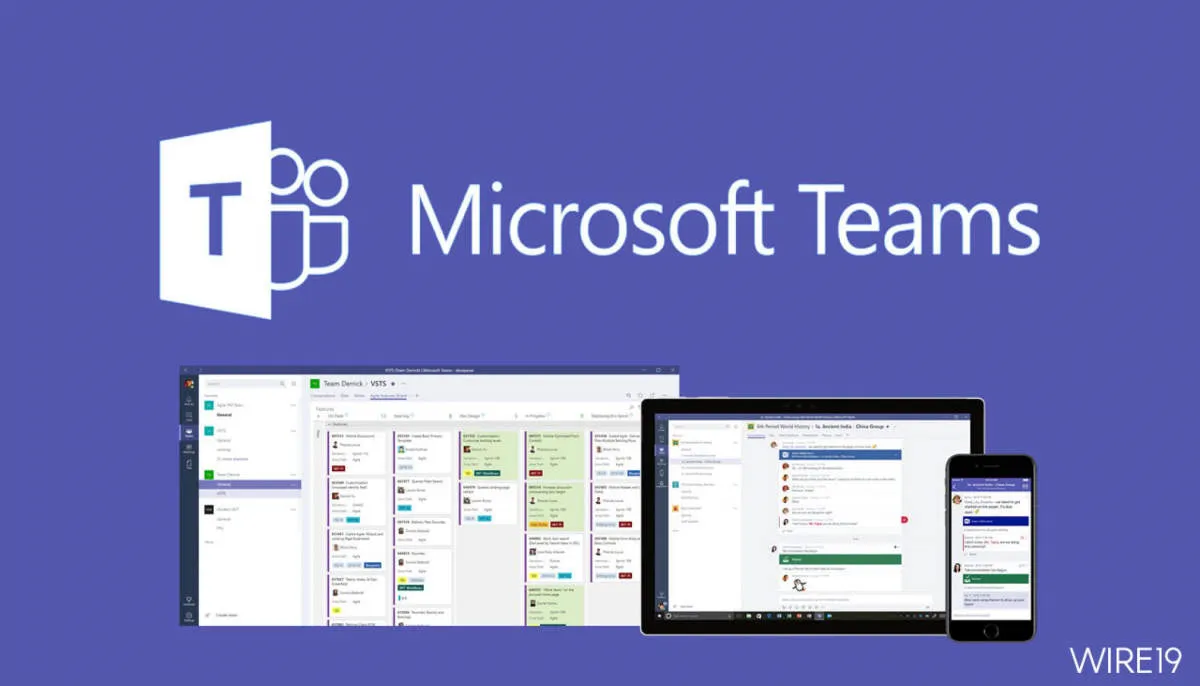Discover how Microsoft Teams revolutionizes teamwork with its seamless collaboration features in our in-depth review of this powerful software.
Introduction
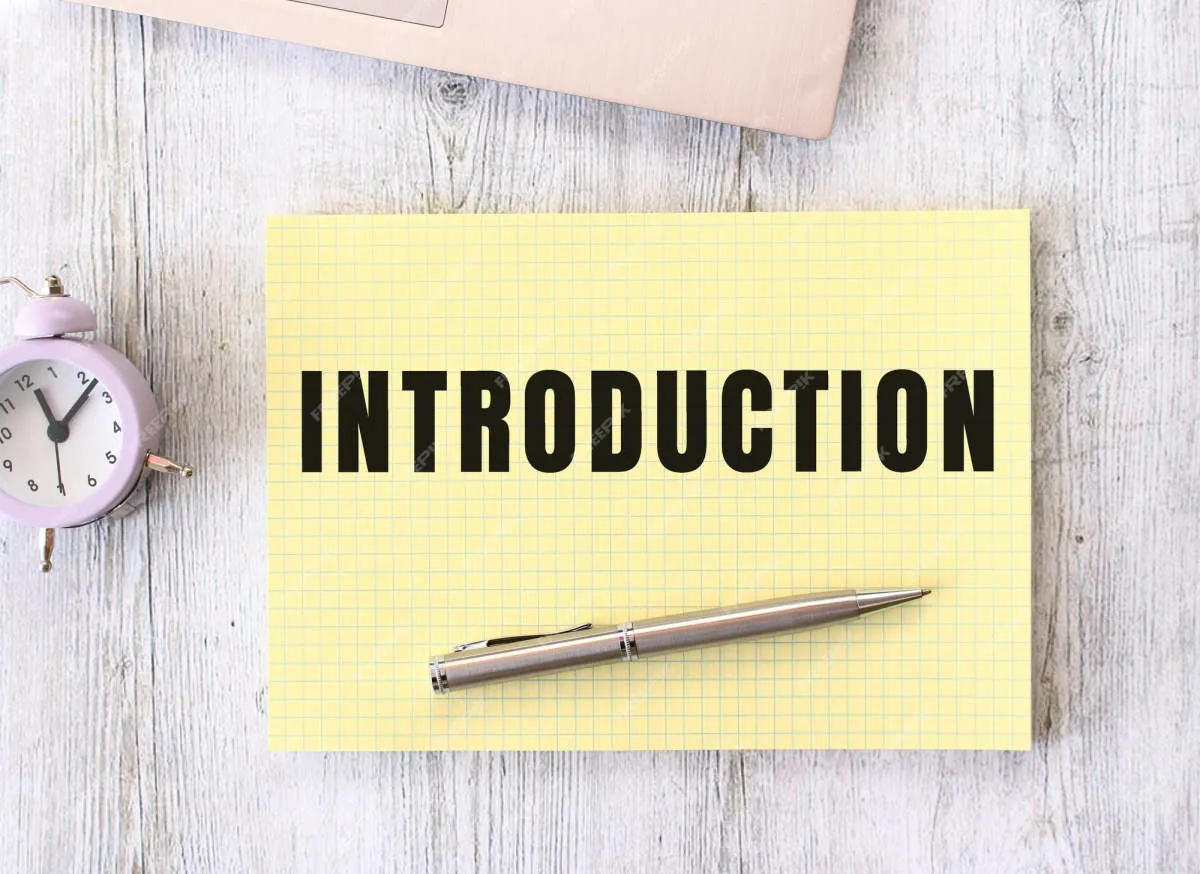
In today’s fast-paced business environment, effective collaboration is crucial for success. Teams need to be able to communicate seamlessly, share information efficiently, and work together on projects in real-time. To meet these demands, many organizations are turning to collaboration software. One such platform that has gained significant popularity is Microsoft Teams.
Microsoft Teams is a comprehensive collaboration and communication platform that combines chat, video conferencing, file storage, and application integration into a single hub. This review will delve into the features, strengths, and limitations of Microsoft Teams to provide a comprehensive understanding of its capabilities as a collaboration software solution.
Features
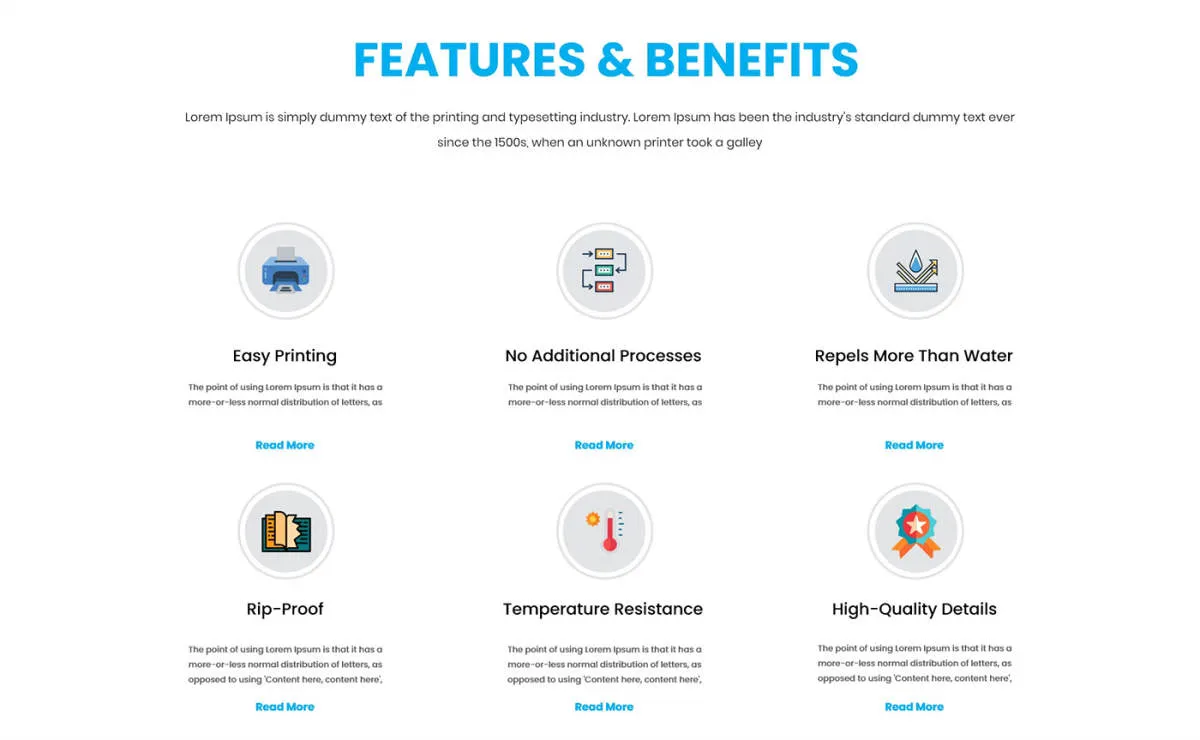
Microsoft Teams boasts a comprehensive suite of features designed to streamline communication and collaboration. Let’s delve into some of its key functionalities:
Communication
- Chat: Engage in real-time conversations with individuals or groups, sharing messages, files, and emojis.
- Audio & Video Calls: Make clear and reliable audio and video calls for seamless communication.
- Meetings: Host online meetings with screen sharing, recording, and virtual backgrounds.
Collaboration
- File Sharing: Share files easily within chats, channels, and meetings, with version control and co-authoring capabilities.
- Team Channels: Create dedicated spaces for teams and projects, organizing conversations and files for better collaboration.
- Tasks: Manage tasks and assignments within Teams, assigning responsibilities and tracking progress.
Integration & Customization
- App Integrations: Connect Teams with a wide range of third-party apps to enhance functionality and streamline workflows.
- Customization: Personalize your Teams experience with themes, backgrounds, and notification settings.
- Security & Compliance: Benefit from robust security features, including data encryption, multi-factor authentication, and compliance certifications.
User Experience

Microsoft Teams shines in its user experience, offering a clean and intuitive interface that is easy to navigate. Whether you are a seasoned collaborator or new to team communication platforms, Teams provides a familiar environment that minimizes the learning curve.
Key highlights of the user experience include:
- Unified Interface: Access chats, meetings, files, and apps within a single window, streamlining workflow and enhancing productivity.
- Customizable Workspace: Tailor your experience by pinning frequently used channels, apps, and conversations for quick and easy access.
- Seamless Communication: Transition between chat, audio calls, and video conferencing effortlessly, facilitating dynamic and engaging collaboration.
- Accessibility Features: Microsoft Teams prioritizes inclusivity with features such as live captions, screen reader optimization, and keyboard navigation, ensuring a seamless experience for all users.
Pricing

Microsoft Teams offers a variety of plans to suit different needs and budgets. The basic free plan includes chat, video conferencing, file storage, and integrations with other Office apps.
For more features, such as increased storage and admin controls, there are several paid plans available. These are typically bundled with other Microsoft 365 services:
- Microsoft 365 Business Basic: This plan includes Teams along with other productivity apps like Word, Excel, and PowerPoint.
- Microsoft 365 Business Standard: This plan offers everything in the Basic plan, plus additional features like desktop versions of Office apps and more storage space.
- Microsoft 365 Business Premium: The most comprehensive plan, it includes all features from Standard plus advanced security and management tools.
There are also enterprise-level plans with more advanced features and support. You can find detailed pricing information on the Microsoft website.
Conclusion
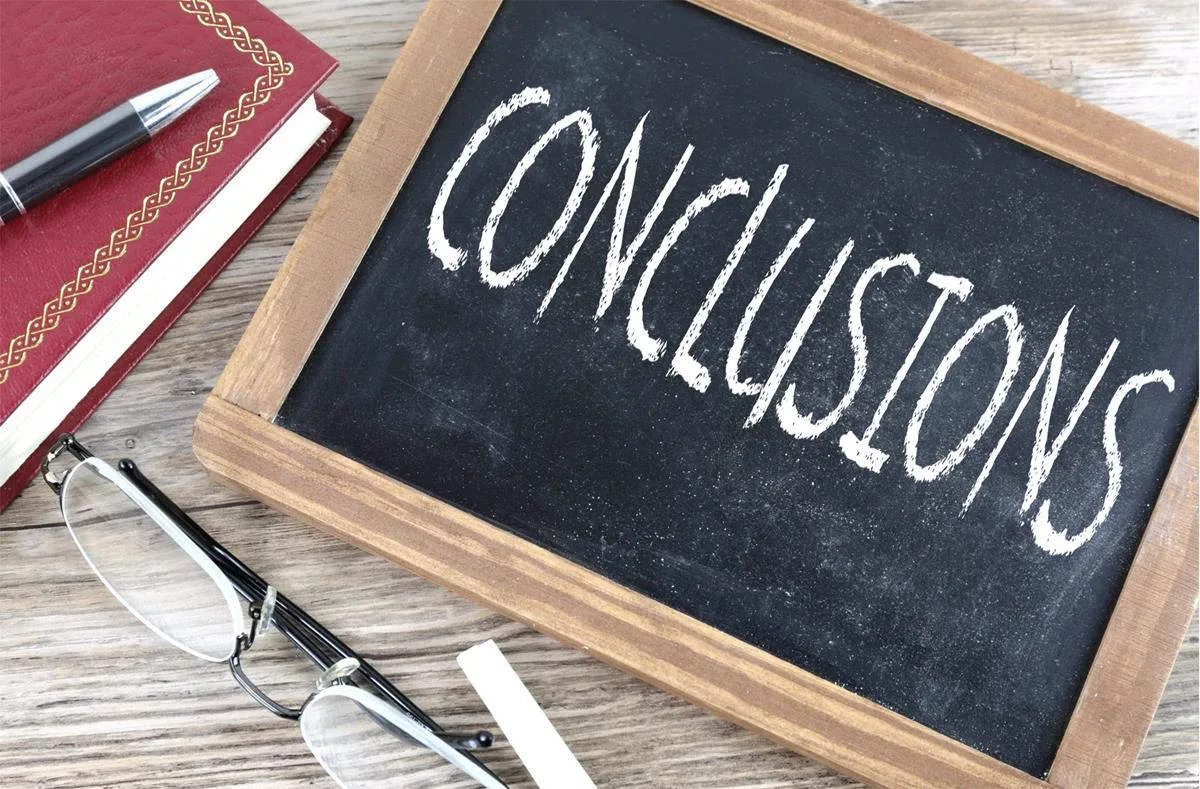
Microsoft Teams offers a robust set of features designed to streamline communication, collaboration, and project management. Its tight integration with other Microsoft 365 apps makes it a powerful tool for businesses already invested in the ecosystem. While the platform has its drawbacks, such as occasional complexity and potential for notification overload, its benefits in enhancing productivity and teamwork cannot be ignored.
Conclusion
Overall, Microsoft Teams proves to be a robust collaboration software with its array of features and seamless integration with other Microsoft tools. Its user-friendly interface and accessibility make it a top choice for teams looking to enhance productivity and communication.