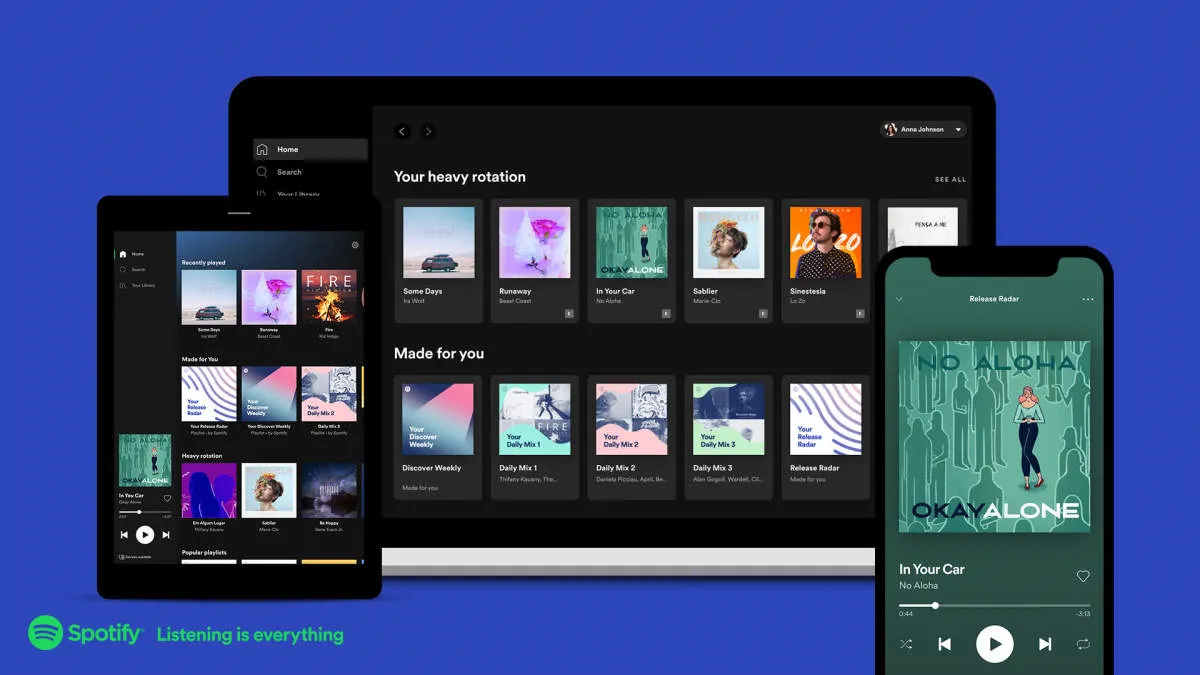Discover why Spotify has become the top choice for music lovers worldwide with its vast library, personalized playlists, and user-friendly interface. Dive into our comprehensive review of Spotify’s features and benefits and find out why it stands out as the best music streaming service in the industry.
Introduction
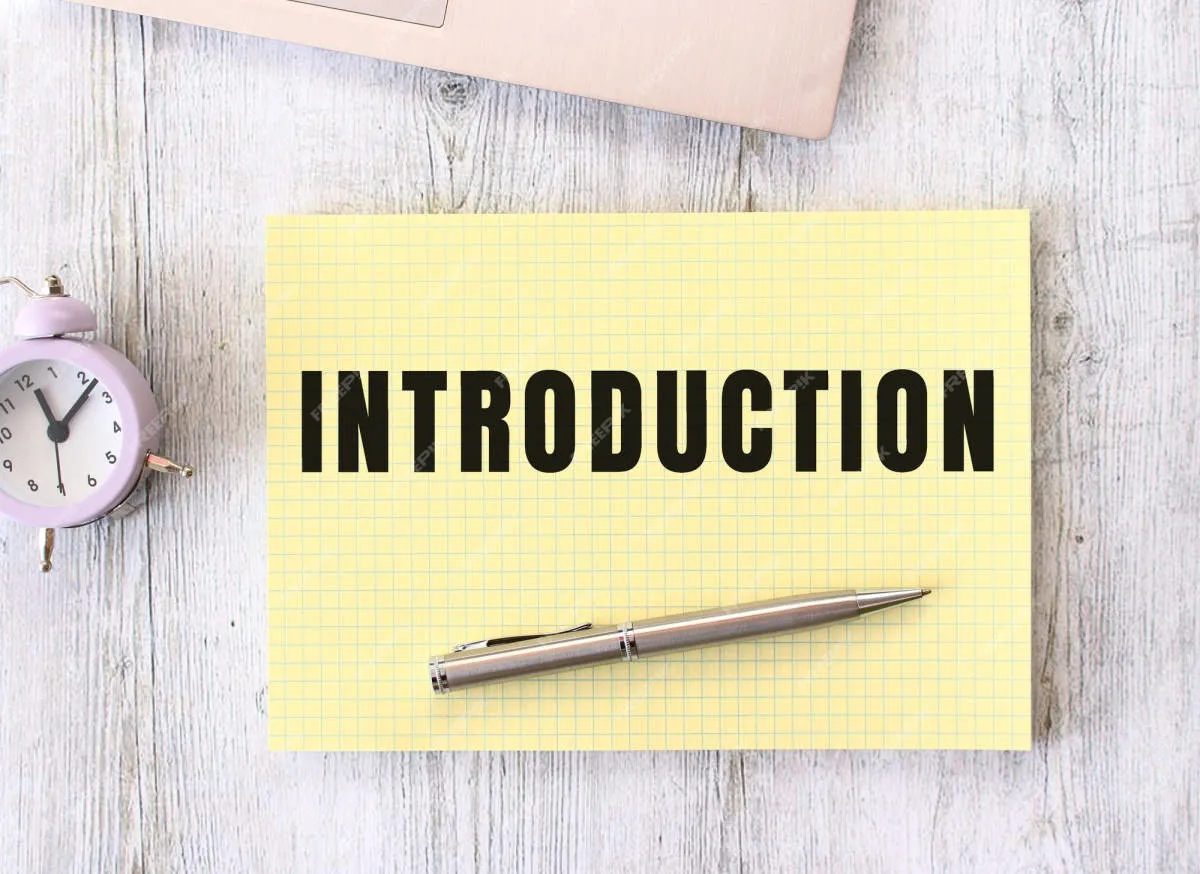
In a world overflowing with music, finding the perfect platform to curate your listening experience is paramount. Spotify, a titan in the music streaming industry, promises an expansive library, personalized playlists, and seamless accessibility. But does it live up to the hype? This review delves into the core features of Spotify, exploring its strengths and weaknesses to determine if it truly reigns supreme as the best music streaming service available.
Features
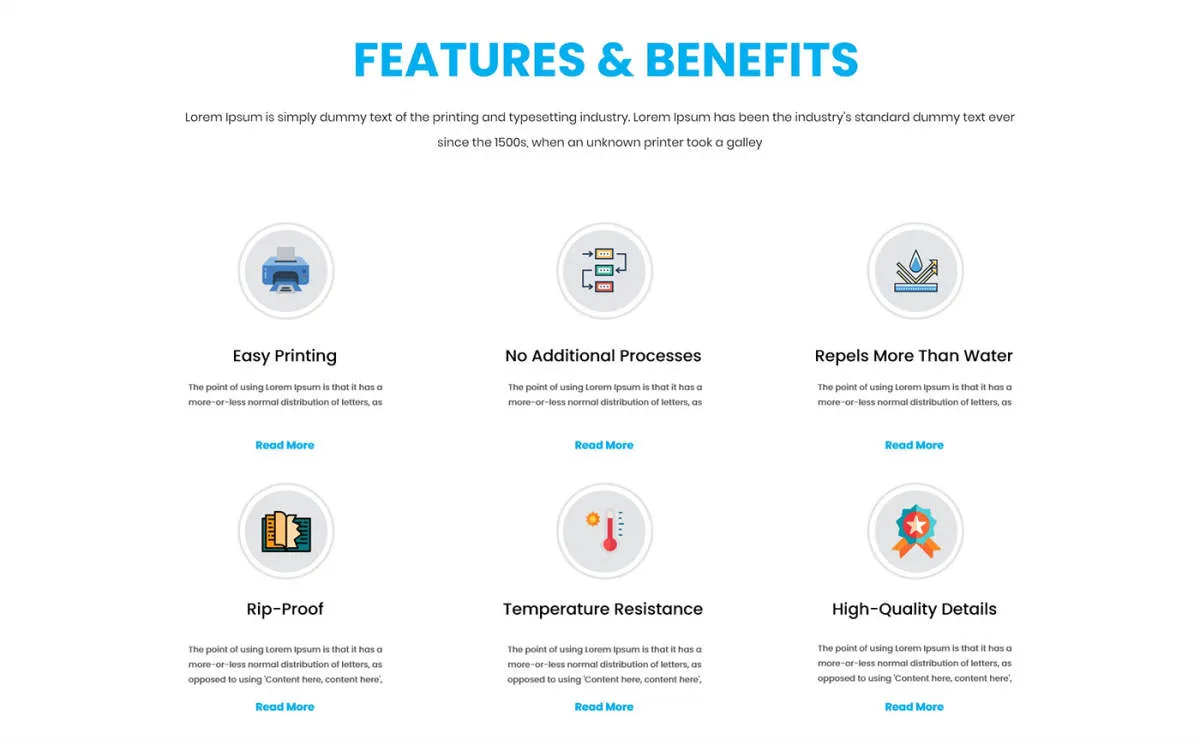
Spotify stands out with its impressive array of features designed to provide a seamless and personalized listening experience. Here are some key highlights:
Music Discovery
Spotify excels at helping you discover new music tailored to your taste. The platform boasts:
- Personalized playlists: Discover Weekly, Release Radar, and Daily Mixes are curated based on your listening habits, introducing you to new artists and tracks you’ll likely enjoy.
- Radio stations: Create stations based on artists, songs, or genres, with Spotify’s algorithm selecting similar music.
- Algorithmic recommendations: Explore curated “Made For You” playlists, receive personalized recommendations within your library, and find new releases from your favorite artists.
Playlists and Music Organization
Spotify offers a variety of ways to organize your music and create the perfect playlists:
- Create, edit, and share playlists: Easily make playlists for any mood, activity, or genre, and share them with friends or publicly.
- Collaborative playlists: Invite friends to contribute to playlists, making them perfect for parties or road trips.
- Offline listening: Download songs, albums, and playlists to listen offline, perfect for travel or saving mobile data.
Podcasts and Other Content
Spotify has evolved into a comprehensive audio platform, offering more than just music:
- Extensive podcast library: Explore a vast collection of podcasts across various genres, from news and comedy to true crime and storytelling.
- Personalized podcast recommendations: Discover new podcasts based on your listening history and preferences.
- Audiobooks: Access a growing selection of audiobooks to enjoy on the go (availability may vary by region).
Social Features
Connect with friends and share your musical journey with Spotify’s social features:
- Friend activity: See what your friends are listening to in real-time.
- Profile sharing: Share your favorite playlists and artists on your public profile.
- Connect with Facebook: Find and follow friends on Spotify who also have linked accounts.
User Interface
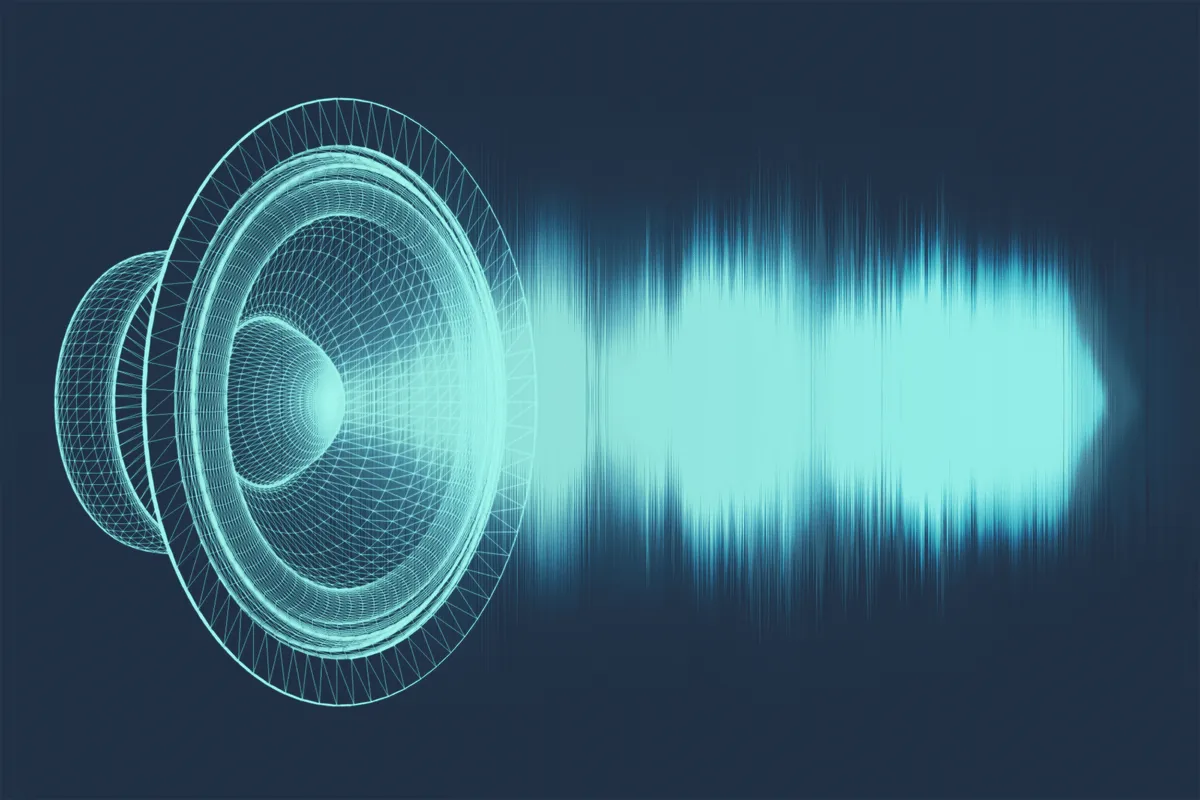
Spotify boasts a clean, intuitive user interface that is easy to navigate, even for first-time users. The app is consistent across various platforms, whether you’re using it on your phone, computer, or tablet.
Key features of the Spotify UI include:
- Search Functionality: A robust search bar allows you to find your favorite artists, songs, albums, playlists, and podcasts effortlessly.
- Personalized Home Screen: Spotify learns your taste and curates suggestions for music you might enjoy, making discovery a breeze.
- Playlist Creation & Management: Creating and organizing playlists is straightforward. You can create your own, subscribe to curated ones, or collaborate on playlists with friends.
- Offline Playback: Premium users can download songs, albums, or playlists for offline listening, ideal for travel or saving mobile data.
- Social Features: Connect with friends, see what they’re listening to, and share your favorite musical discoveries.
Overall, Spotify’s user interface is well-designed, user-friendly, and contributes to a seamless music streaming experience.
Sound Quality
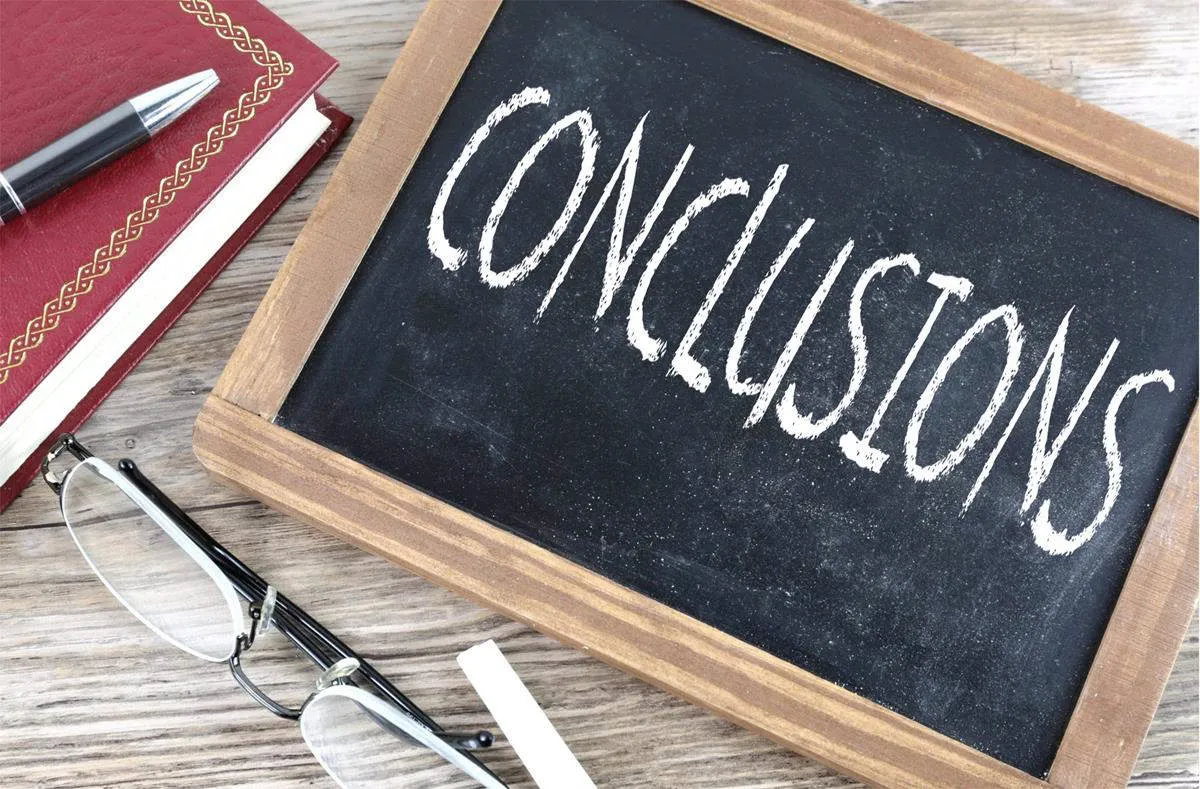
Spotify offers a range of audio quality settings to suit different preferences and data limits. You can choose from:
- Low (24 kbps): Uses the least amount of data but sacrifices audio fidelity.
- Normal (96 kbps): A good balance between data usage and sound quality for casual listening.
- High (160 kbps): Offers significantly improved audio clarity, ideal for most listeners.
- Very High (320 kbps): Delivers the best possible sound quality on Spotify, approaching CD-quality audio.
For premium users seeking the absolute best listening experience, Spotify offers “Spotify HiFi.” This feature delivers lossless audio quality, meaning no audio data is compressed, resulting in the purest and most detailed sound reproduction.
Conclusion
Spotify has secured its spot as a frontrunner in the music streaming industry, and for good reason. Its vast music library, personalized features, and user-friendly interface make it a top choice for music lovers worldwide. Whether you’re a casual listener or a die-hard audiophile, Spotify provides a seamless and enjoyable music streaming experience.
Conclusion
In conclusion, Spotify stands out as the top music streaming service with its vast library, user-friendly interface, and personalized recommendations.