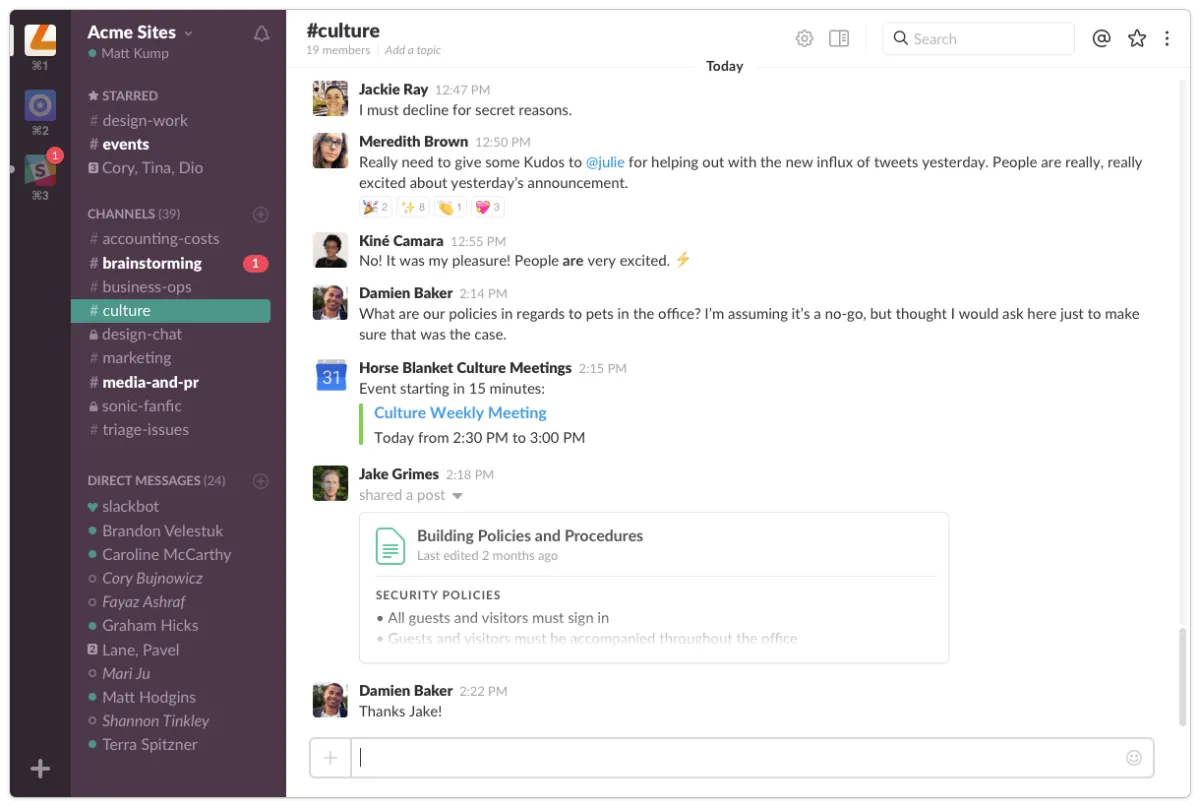Discover how Slack revolutionizes team communication with its user-friendly interface and collaboration features in our in-depth review of this popular software.
Introduction
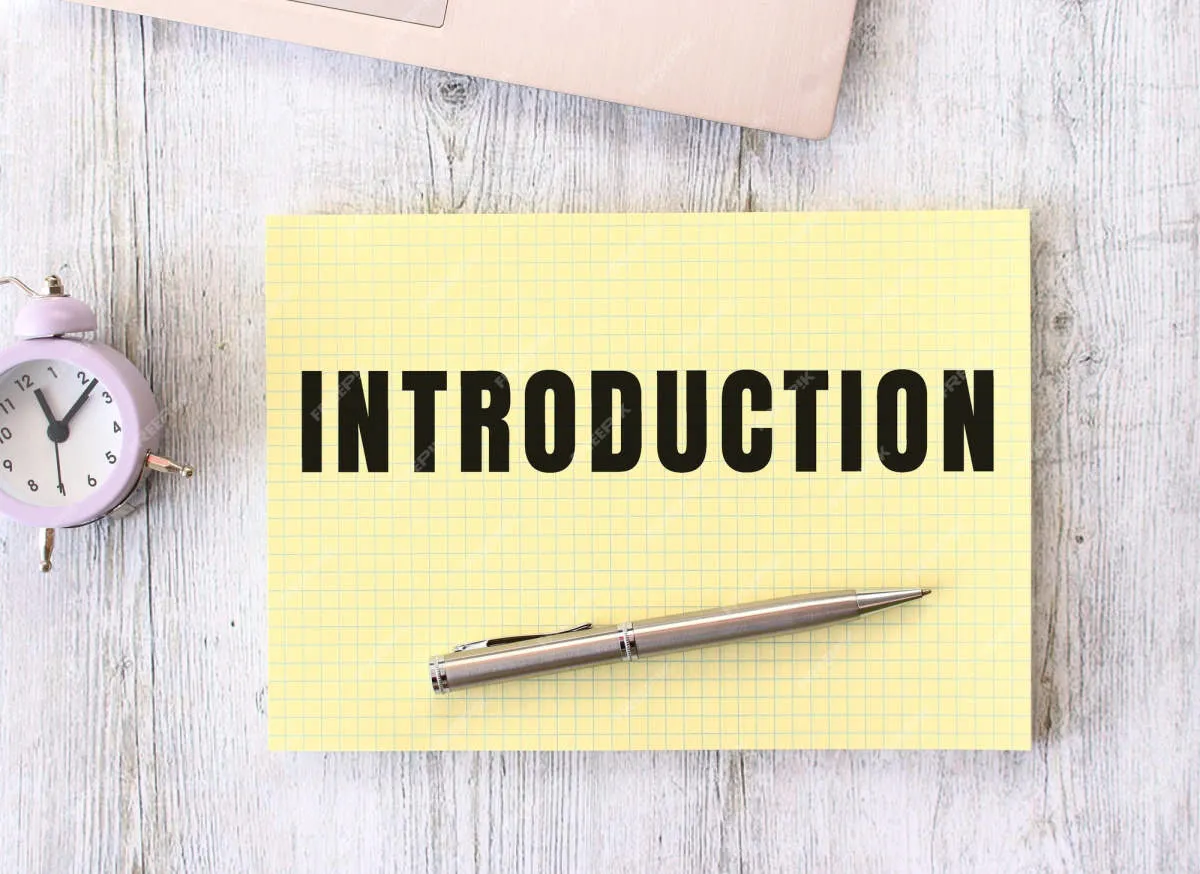
In today’s fast-paced business environment, effective team communication is more critical than ever. With teams often spread across different locations and time zones, having the right tools to facilitate seamless collaboration is essential. This is where team communication software like Slack comes in.
Slack has emerged as a leading platform for businesses to streamline their communication, enhance collaboration, and improve overall productivity. This review will delve into the features, benefits, and potential drawbacks of Slack, providing a comprehensive analysis of its effectiveness as a team communication solution.
Features
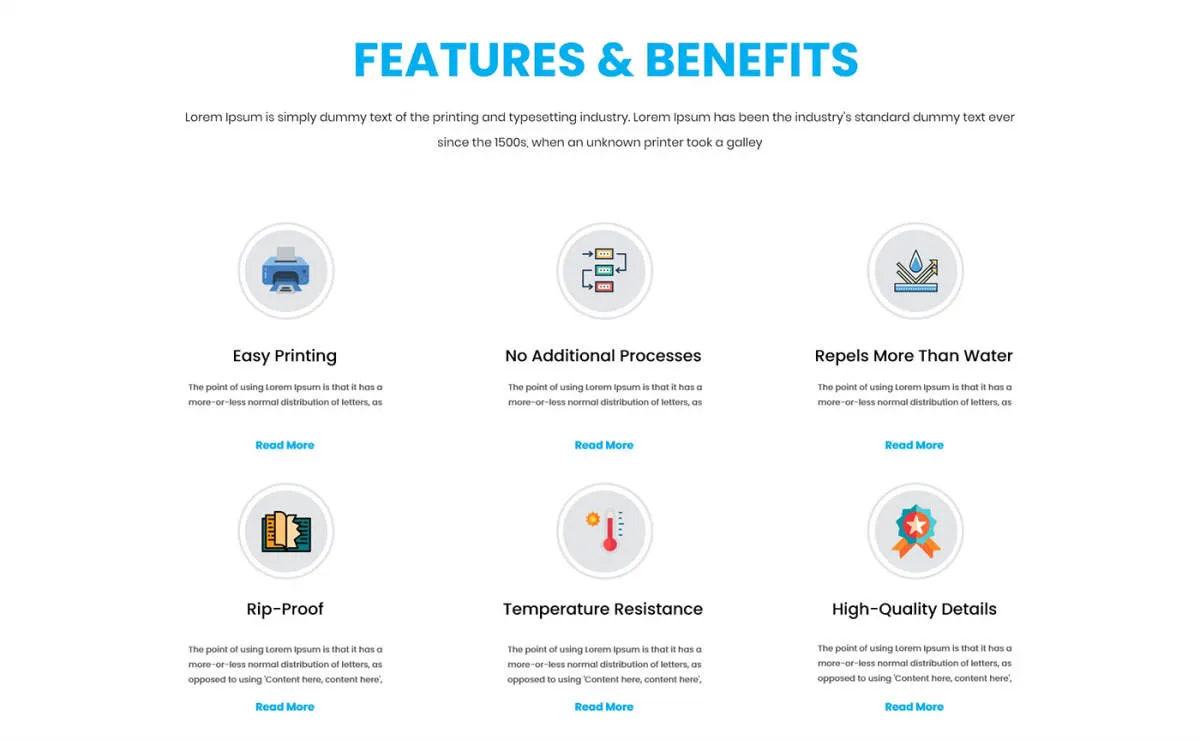
Slack boasts a wide array of features designed to streamline team communication and collaboration. Here’s a closer look at some of its key functionalities:
Channels for Organized Conversations
Slack channels form the backbone of communication within the platform. These dedicated spaces allow teams to categorize discussions by project, department, topic, or any other relevant criteria.
Direct Messaging and Group Chats
Beyond channels, Slack enables seamless one-on-one conversations via direct messages. Additionally, users can create private or public group chats to facilitate focused discussions among smaller teams.
File Sharing and Management
Effortlessly share files with colleagues directly within Slack. The platform supports various file types, and users can preview, download, and comment on shared documents.
Integrations
One of Slack’s biggest strengths lies in its extensive integration capabilities. Connect Slack with a multitude of third-party applications, such as Google Drive, Dropbox, Trello, Asana, and Zoom, to centralize workflows and boost productivity.
Search Functionality
Slack’s powerful search function makes it easy to locate past messages, files, and links. Users can leverage filters, operators, and modifiers to refine searches and quickly find the information they need.
Notifications and Preferences
Customize notification settings to manage message alerts effectively. Users can set preferences for individual channels, specific keywords, or even mute conversations entirely to minimize distractions.
User Experience

Slack boasts a clean and intuitive user interface, making it easy for even tech-averse individuals to navigate and utilize its features effectively. The platform’s layout is highly customizable, allowing users to prioritize and organize channels, direct messages, and apps according to their individual workflows.
Key elements contributing to Slack’s positive user experience include:
- Seamless Messaging: Slack’s real-time messaging functionality lies at the heart of its user experience. Conversations flow naturally, with features like threaded messages, emoji reactions, and file sharing enhancing communication and collaboration.
- Intuitive Navigation: Finding information and switching between conversations is effortless with Slack’s intuitive sidebar navigation, searchable history, and comprehensive notification system.
- Customizable Workspace: Users can tailor their Slack experience by organizing channels, using pinned messages, and setting notification preferences to minimize distractions and optimize focus.
- Cross-Platform Accessibility: Slack’s availability across desktop, mobile, and web platforms ensures users can stay connected and productive regardless of their location or preferred device.
Pricing

Slack offers a tiered pricing structure to accommodate different team sizes and needs. The plans include:
Free Plan
The free plan provides basic functionality, making it suitable for small teams or those just starting with team communication tools. It includes:
- Up to 10,000 searchable messages
- 10 app integrations
- One-on-one video calls
Pro Plan
The Pro plan is designed for growing teams that require more features and storage. It includes all the features of the Free plan, plus:
- Unlimited message history
- Unlimited app integrations
- Group video calls with up to 15 participants
- Screen sharing
Business+ Plan
The Business+ plan caters to larger organizations with advanced security and compliance requirements. It includes all the features of the Pro plan, along with:
- SAML-based single sign-on (SSO)
- Data exports for compliance
- 99.99% guaranteed uptime SLA
- 24/7 customer support with a 4-hour response time
Note: Pricing may vary depending on the number of users and billing cycle. For the most up-to-date pricing information, visit the Slack website.
Conclusion
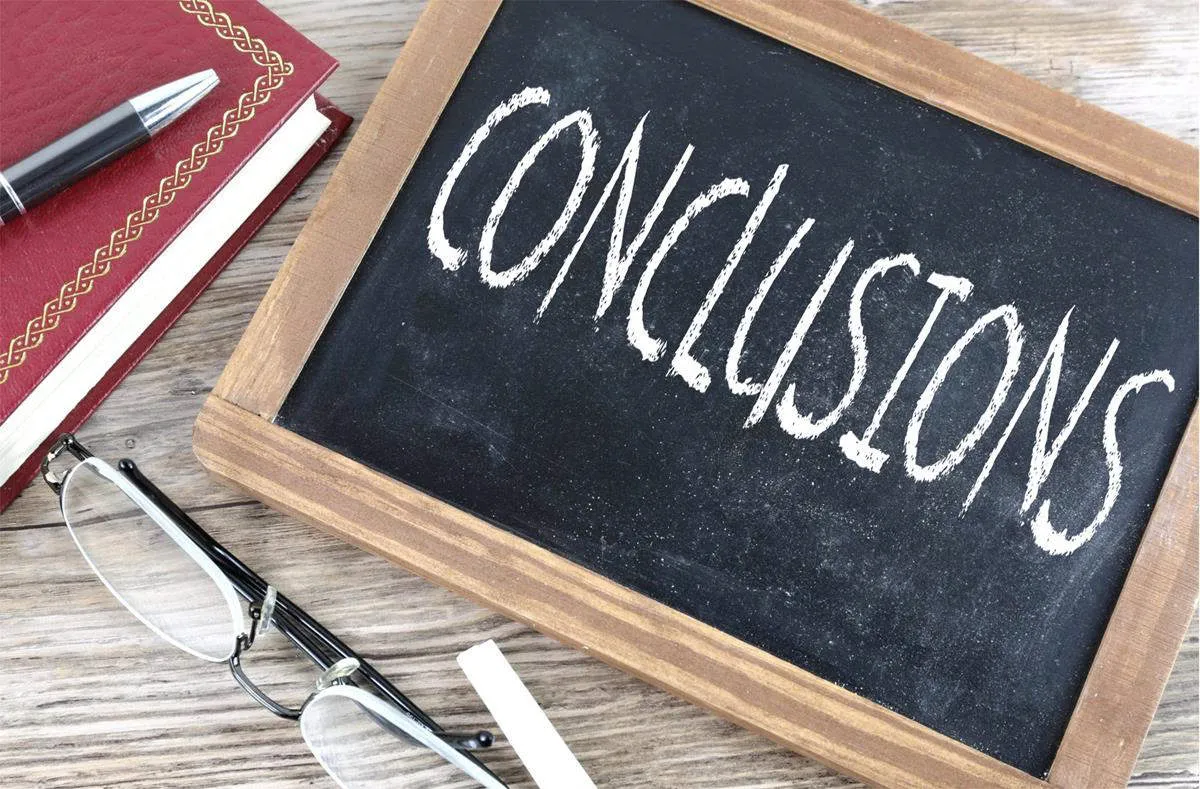
Slack offers a powerful and versatile platform for team communication, boosting collaboration, productivity, and overall team synergy. Its diverse features, ranging from channels and direct messaging to file sharing and integrations, cater to the multifaceted needs of modern teams. While the free plan may suffice for small teams with basic needs, larger organizations will find immense value in the paid plans that unlock Slack’s full potential. Ultimately, Slack proves to be an invaluable tool for teams seeking streamlined communication and enhanced productivity.
Conclusion
In conclusion, Slack is a powerful team communication software that enhances collaboration and productivity with its versatile features and user-friendly interface.