Discover the top 10 essential software tools that will revolutionize remote learning in 2024, enhancing productivity and connectivity for students and educators alike.
Zoom

When it comes to remote learning, real-time interaction is key. Zoom has become synonymous with video conferencing, and for good reason. It’s a user-friendly platform that allows for:
- Face-to-face classes: Host live lectures, seminars, and discussions with students, replicating the in-person classroom experience.
- Breakout rooms: Facilitate collaborative work and peer learning by dividing students into smaller groups within the main meeting.
- Screen sharing and recording: Share presentations, documents, or your entire desktop. Record sessions for students who miss a class or want to review the material.
- Interactive features: Engage students through polls, quizzes, a virtual whiteboard, and a chat function for questions and real-time feedback.
Zoom’s accessibility and robust features make it an essential tool for educators and students engaged in remote learning.
Google Classroom

When it comes to remote learning, Google Classroom is a powerhouse. This free platform streamlines so many aspects of teaching and learning online.
Here’s why Google Classroom is essential for remote learning:
- Centralized Hub: Google Classroom acts as a central hub where teachers can post announcements, share assignments, and keep all learning materials organized.
- Assignment Management: Teachers can easily create, distribute, and grade assignments digitally. Students can submit their work online, eliminating the need for physical papers.
- Communication: Built-in communication features enable seamless interaction between teachers, students, and parents. Teachers can send announcements, and students can ask questions directly within the platform.
- Collaboration Tools: Google Classroom integrates seamlessly with other Google Workspace apps like Google Docs, Sheets, and Slides. This allows for real-time collaboration on projects and assignments, fostering a sense of community even in remote settings.
- Accessibility: Being a web-based platform, Google Classroom can be accessed from any device with an internet connection, making it incredibly convenient for both students and teachers.
Microsoft Teams

Microsoft Teams has rapidly become a cornerstone of remote learning environments. It provides a central hub for communication, collaboration, and content sharing, making it easier for educators to connect with students and facilitate engaging online classes.
Key features that make Microsoft Teams invaluable for remote learning include:
- Video conferencing: Host live classes, meetings, and discussions with students.
- Chat and messaging: Facilitate real-time communication between students and teachers, both individually and in groups.
- File sharing and collaboration: Easily share assignments, resources, and documents with students, and collaborate on projects in real-time using integrated Office 365 apps.
- Assignments and grading: Create, distribute, and grade assignments directly within Teams, streamlining workflow and providing a centralized location for students to submit work.
- Integrations: Connect Teams with other educational apps and platforms, expanding its functionality and creating a more seamless learning experience.
Kahoot!

Kahoot! is a game-based learning platform that allows educators to create interactive quizzes, discussions, and surveys. It’s a fantastic tool for remote learning, offering a fun and engaging way to:
- Assess understanding: Gauge student comprehension of lessons with interactive quizzes.
- Encourage participation: Foster a fun learning environment that motivates students to participate actively.
- Break the monotony: Add variety to online lessons and keep students engaged with game-based learning.
Kahoot! offers a variety of question formats, including multiple-choice, true or false, and open-ended questions. It also allows for the integration of images and videos to make quizzes more visually appealing.
Edmodo
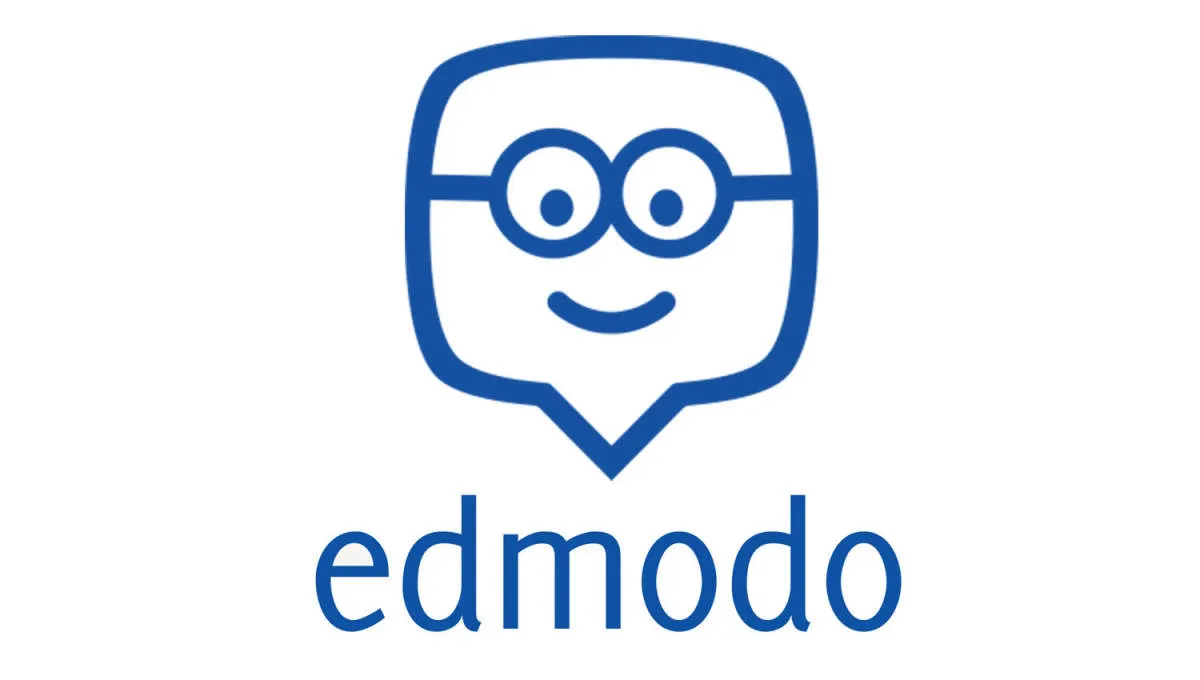
While Edmodo may have shut down its global platform in 2021, it paved the way for various learning management systems and remains a relevant point of reference. Its features, common to many modern platforms, provide a good understanding of what to expect in a remote learning software. Here’s why Edmodo was a popular choice:
- Simplified Communication: Edmodo facilitated seamless communication between teachers, students, and parents through its messaging and notification systems.
- Centralized Learning Hub: The platform acted as a central repository for assignments, learning resources, and announcements, ensuring everyone was on the same page.
- Collaboration Tools: Features like online quizzes, polls, and discussion forums enabled interactive learning experiences.
Though Edmodo itself is no longer available, its core functionalities live on in many modern remote learning platforms. When exploring alternatives, look for software that offers similar features to streamline communication, centralize learning materials, and encourage collaboration.
Seesaw

Seesaw is a popular platform designed for students to independently demonstrate their learning through creative digital portfolios. It’s highly visual and engaging, making it an excellent choice for younger students.
Key Features for Remote Learning:
- Digital Portfolios: Students can create and share multimedia projects, including videos, drawings, and presentations.
- Communication Tools: Teachers can send announcements, assignments, and feedback directly to students and parents.
- Assessment Features: Built-in tools allow teachers to track student progress and provide personalized feedback.
- Family Engagement: Parents can access their child’s work and stay updated on classroom activities.
Why it’s Great for Remote Learning: Seesaw provides a structured yet fun environment for students to learn and share their progress remotely. Its ease of use for both teachers and students, combined with its engaging features, makes it a valuable tool for remote classrooms.
Nearpod
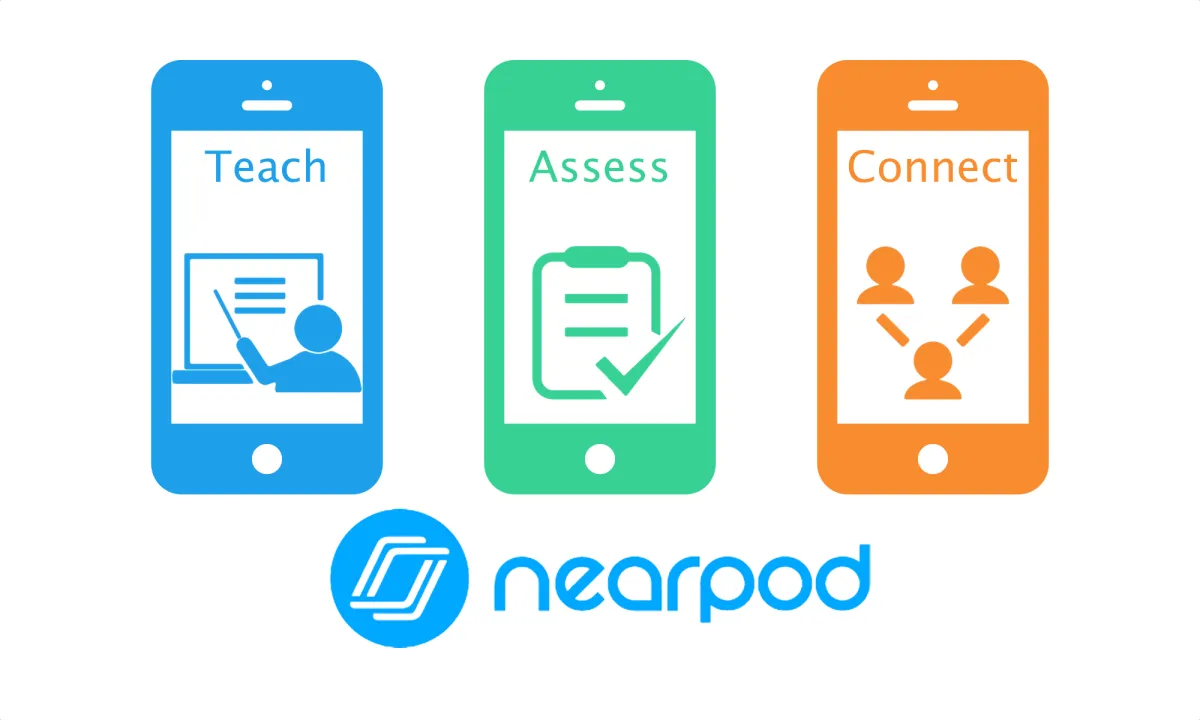
Nearpod is an award-winning platform designed to engage students with interactive lessons and activities. It’s a fantastic tool for remote learning, offering teachers the ability to create immersive learning experiences regardless of location.
Key Features for Remote Learning:
- Interactive Lessons: Embed quizzes, polls, videos, 3D objects, and more directly into your presentations.
- Real-Time Feedback: Assess student understanding in real-time and adjust your teaching accordingly.
- Student Engagement Tools: Features like virtual field trips, simulations, and gamified elements keep students actively engaged.
- Collaborative Activities: Foster teamwork and communication with features that allow students to work together virtually.
- Content Library: Access a vast library of pre-made lessons and resources to save time and effort.
Nearpod seamlessly bridges the gap between teacher instruction and student participation, making it a valuable asset for effective remote learning environments.
Screencast-O-Matic

When it comes to remote learning, clear and engaging communication is key. Screencast-O-Matic empowers educators and students alike to create and share dynamic video content.
Here’s how Screencast-O-Matic enhances the remote learning experience:
- Record lectures and presentations: Easily capture your screen, webcam, or both, allowing for interactive and personalized lessons.
- Enhance presentations: Built-in editing tools help you polish recordings with annotations, zoom features, and more.
- Facilitate asynchronous learning: Students can access recordings at their own pace, promoting flexibility and understanding.
- Encourage student engagement: Students can use Screencast-O-Matic for projects, presentations, and to provide video feedback.
With its user-friendly interface and versatile features, Screencast-O-Matic fosters effective communication and dynamic learning in remote environments.
About Us
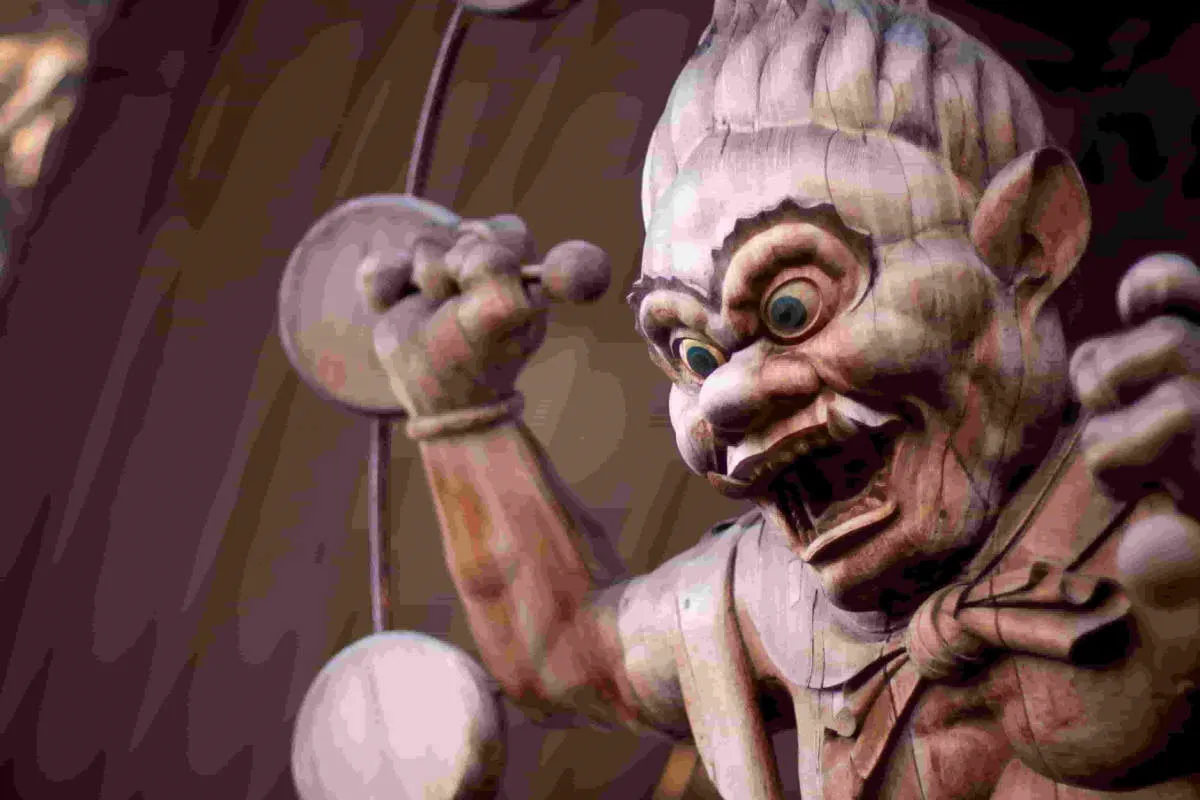
We are a team of experienced educators and technology enthusiasts passionate about making remote learning accessible and engaging for everyone. With years of combined experience in online education, we understand the unique challenges and opportunities presented by this rapidly evolving field.
Our mission is to empower both educators and students with the knowledge and tools they need to thrive in the digital learning environment. We believe that technology, when used effectively, can break down barriers to education and unlock the full potential of every learner.
Through our in-depth research and analysis, we aim to provide you with the most up-to-date information, insightful recommendations, and practical tips on all aspects of remote learning.
Quizlet
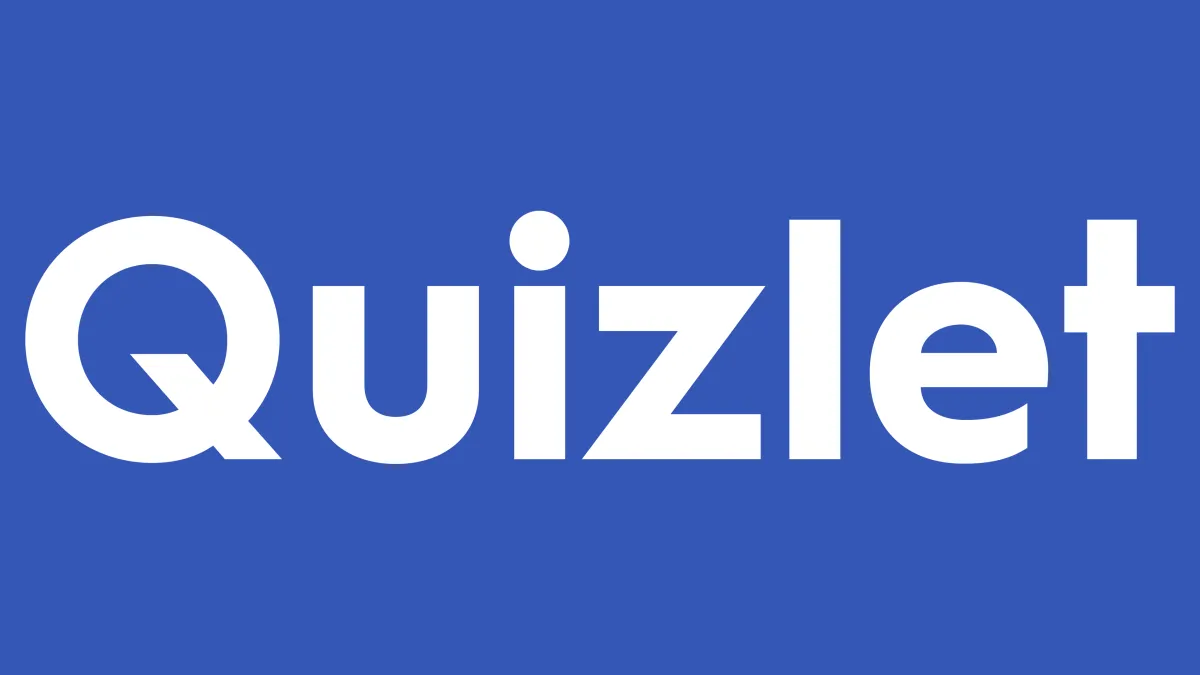
Quizlet is a versatile flashcard and learning tool that has become incredibly popular among students of all ages. For remote learning, it offers a fantastic way to study independently or collaboratively.
Key Features for Remote Learning:
- Digital Flashcards: Create your own sets of flashcards or choose from millions created by other users covering a vast range of subjects.
- Various Study Modes: Quizlet provides multiple study modes beyond traditional flashcards, including interactive quizzes, games, and even audio-based learning tools.
- Collaboration Options: Students can join classes and study groups, allowing for peer-to-peer learning and sharing of study materials.
- Accessibility: Quizlet is accessible online through a web browser or via its mobile app, making it convenient for on-the-go studying.
Why It’s Great for Remote Learners: Quizlet empowers students to take control of their learning by providing engaging and flexible tools for studying and memorizing information independently. Its collaborative features can also help maintain a sense of community and support, which is crucial in remote learning environments.
Conclusion
Embracing essential software tools for remote learning in 2024 is crucial for seamless online education. Stay updated with the latest technology trends to enhance the virtual learning experience.

