Discover the top 10 must-have software tools that will supercharge your productivity in 2024. From project management to communication apps, these tools are essential for staying organized and efficient in the digital age.
Microsoft Office 365

Microsoft Office 365 remains a powerhouse for productivity in 2024. This suite of cloud-based applications offers seamless collaboration and communication tools essential for individuals and businesses alike.
Key benefits of incorporating Microsoft 365 into your workflow include:
- Word, Excel, PowerPoint, and OneNote: These classic applications remain industry standards for document creation, data analysis, presentations, and note-taking.
- Real-time collaboration: Multiple users can work on the same document simultaneously, enhancing teamwork and efficiency.
- Cloud storage with OneDrive: Access your files from anywhere with secure cloud storage, facilitating remote work and file sharing.
- Microsoft Teams: This central hub streamlines communication with chat, video conferencing, and file-sharing capabilities.
- Email and calendaring: Outlook provides a robust platform for managing emails, appointments, and contacts, keeping you organized and efficient.
Microsoft 365’s diverse range of applications, collaborative features, and cloud accessibility make it a powerful tool for individuals and businesses seeking to enhance productivity in 2024.
Adobe Creative Cloud

Adobe Creative Cloud is a suite of industry-leading applications used by countless professionals and hobbyists across the globe. For boosting productivity, especially in creative fields, it’s an invaluable asset. Here’s why:
Streamlined Workflows
Creative Cloud seamlessly integrates its various applications. For instance, you can pull Photoshop files directly into InDesign for layout or use Illustrator assets in After Effects for animation. This interconnectedness eliminates compatibility issues and saves valuable time.
Industry-Standard Applications
The suite includes powerhouse tools like:
- Photoshop: Image editing and manipulation.
- Illustrator: Vector graphics and illustration.
- InDesign: Layout and publishing for print and digital media.
- Premiere Pro: Video editing and production.
- After Effects: Motion graphics and visual effects.
Mastering these applications opens up a world of creative possibilities and enhances your professional skillset.
Cloud Storage and Collaboration
Adobe Creative Cloud offers cloud storage, making your projects accessible from anywhere. It also facilitates real-time collaboration, allowing team members to work on projects simultaneously and provide feedback seamlessly.
Slack

Collaboration is key in any productive team, and Slack has become synonymous with seamless communication and workflow organization.
Here’s why Slack is a must-have for boosting productivity:
- Centralized Communication: Move beyond endless email chains and consolidate team communication into dedicated channels for projects, departments, or topics.
- File Sharing and Integrations: Easily share files, collaborate on documents, and integrate with a plethora of third-party apps you already use.
- Searchable History: Never lose track of important information. Slack’s powerful search functionality allows you to quickly find messages, files, and links shared in the past.
- Customizable Notifications: Reduce distractions and stay focused by customizing your notification preferences to prioritize what matters most.
- Enhanced Transparency and Accountability: Open communication within channels promotes transparency and keeps everyone on the same page regarding project progress and updates.
Slack streamlines communication, reduces bottlenecks, and empowers teams to collaborate more effectively, ultimately leading to a significant boost in overall productivity.
Zoom

In today’s digital age, effective communication is paramount, and Zoom has become synonymous with seamless video conferencing. Whether it’s for team meetings, client presentations, or webinars, Zoom offers a comprehensive platform to connect with anyone, anywhere.
Key Features that Enhance Productivity:
- High-Definition Video and Audio: Crystal-clear video and audio quality ensure that meetings are free from distractions, enabling participants to focus on the content.
- Screen Sharing and Collaboration Tools: Share your screen, annotate presentations, and collaborate on documents in real-time, making meetings more engaging and productive.
- Recording and Transcripts: Record meetings for future reference or to share with those who couldn’t attend. Automated transcripts provide a written record of the conversation.
- Breakout Rooms: Divide participants into smaller groups for focused discussions or brainstorming sessions, fostering collaboration and idea generation.
- Virtual Backgrounds and Appearance Touch-Ups: Maintain a professional appearance with virtual backgrounds and touch-up features, even in remote work settings.
Evernote
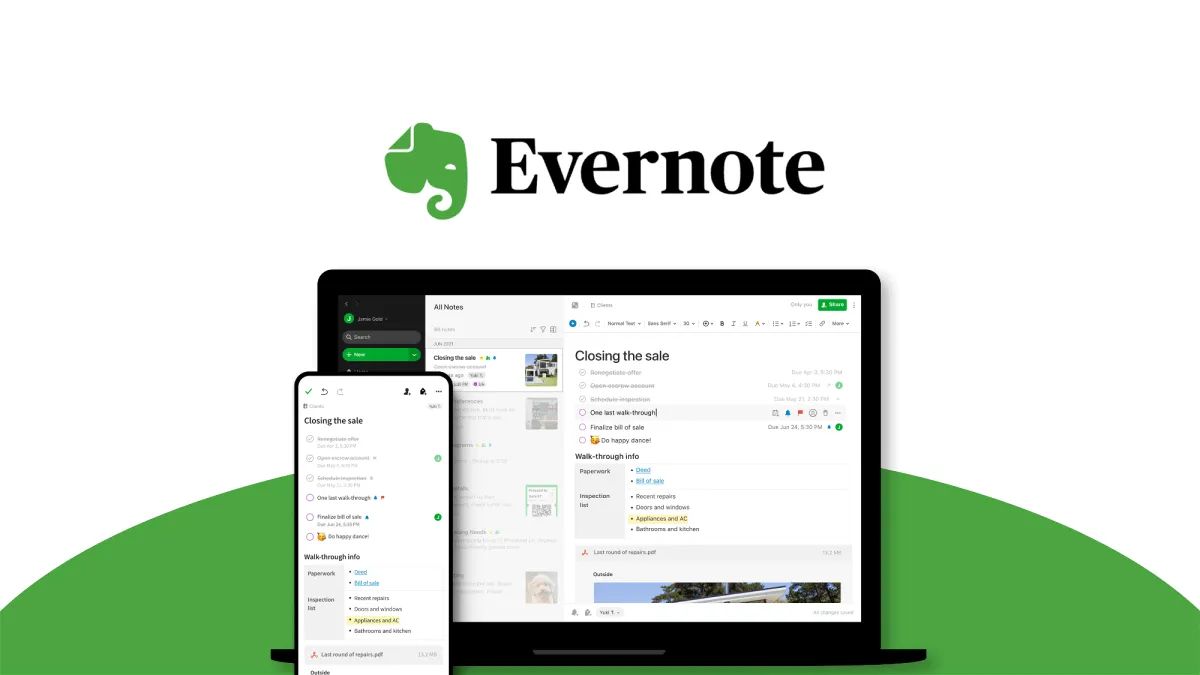
Dubbed as the ultimate note-taking app, Evernote helps you stay organized in all aspects of your life. Capture ideas, tasks, and inspiration from various sources, be it text, web pages, audio recordings, or images.
Key Features that Boost Productivity:
- Cross-Device Syncing: Access your notes and notebooks seamlessly across your computer, smartphone, or tablet.
- Powerful Organization: Organize notes into notebooks, use tags for categorization, and leverage the search functionality to find what you need instantly.
- Collaboration: Share notes and notebooks with colleagues or family members for enhanced teamwork and information sharing.
- Task Management: Create to-do lists within your notes, set reminders, and track your progress directly within Evernote.
Trello
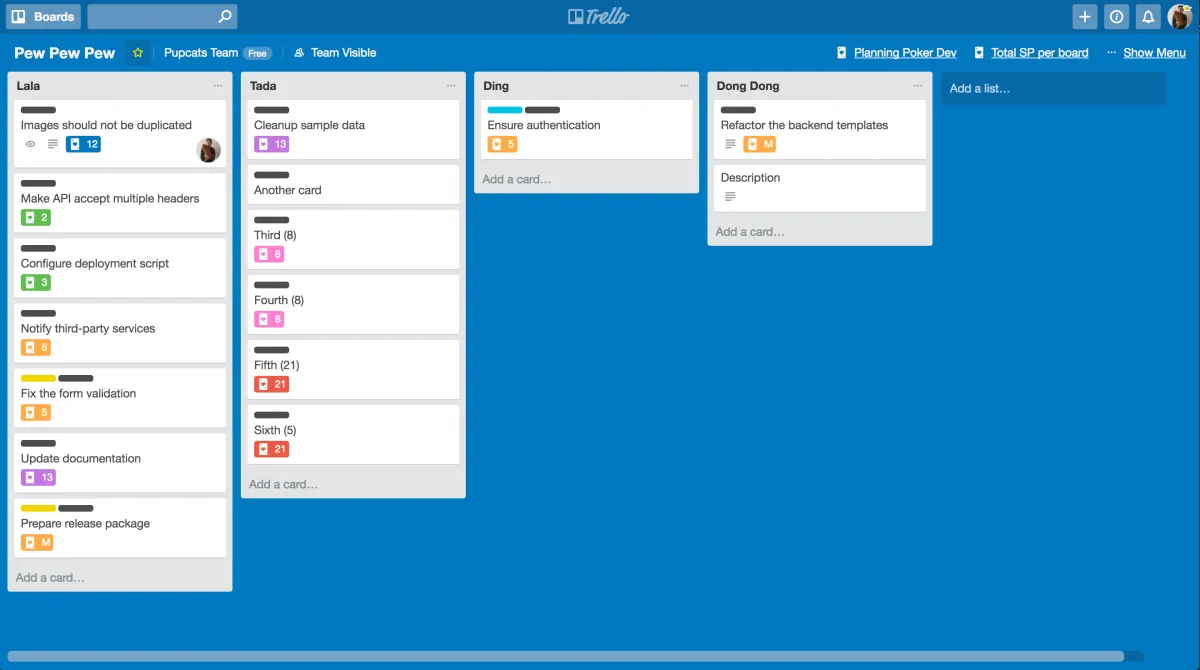
When it comes to project management and collaboration, Trello reigns supreme. This visually intuitive platform leverages the Kanban system, allowing you to create boards for different projects and populate them with lists and cards representing individual tasks.
Key Features that Boost Productivity:
- Customizable Boards, Lists, and Cards: Adapt Trello to any workflow, from simple to-do lists to complex software development projects.
- Collaboration Made Easy: Assign tasks, set due dates, and communicate seamlessly with team members within cards.
- Power-Ups and Integrations: Extend Trello’s functionality by integrating it with other powerful tools like Google Drive, Slack, and more.
- Visual Workflow: See the big picture at a glance, track progress easily, and identify bottlenecks quickly.
Whether you’re managing a team or organizing your personal projects, Trello provides a flexible and visual way to stay on top of your work and boost your productivity.
Asana

Asana is a powerful project management tool designed to help teams organize, track, and manage their work. Its intuitive interface and robust features make it easy for teams of all sizes to collaborate effectively and stay on top of their projects.
Key features of Asana include:
- Task management: Create tasks, assign them to team members, set deadlines, and add attachments.
- Project timelines: Visualize project progress and dependencies with Gantt-style timelines.
- Communication and collaboration: Comment on tasks, share files, and use the built-in chat feature to communicate with team members in real-time.
- Customizable workflows: Create custom workflows to match your team’s specific processes.
- Integrations: Asana integrates with a wide range of other tools, including Slack, Google Workspace, and Microsoft Teams.
With its comprehensive features and user-friendly interface, Asana empowers teams to streamline their workflows, improve collaboration, and boost overall productivity.
Notion: Your All-in-One Workspace
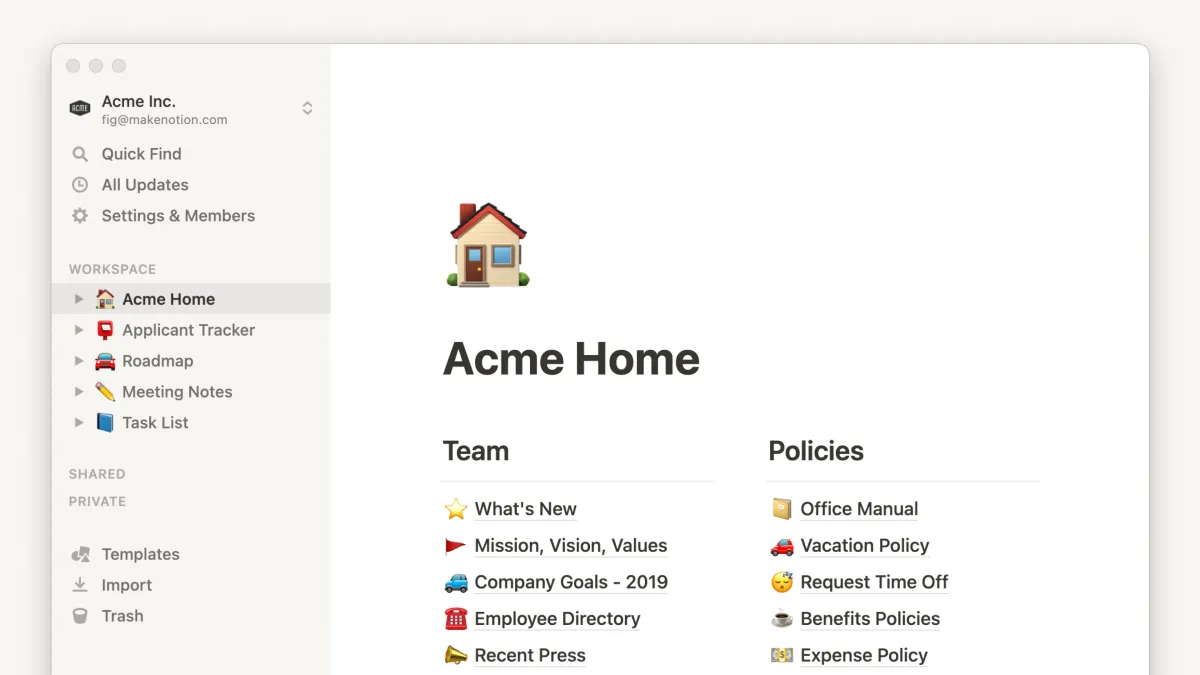
Notion has rapidly become a favorite for individuals and teams seeking a flexible and powerful productivity tool. Imagine a digital workspace where you can manage projects, take notes, organize information, and even collaborate with others, all within a single, intuitive platform. That’s Notion in a nutshell.
Key Features That Enhance Productivity:
- Customizable Databases: Go beyond simple spreadsheets. Notion allows you to create databases to track tasks, manage projects, build content calendars, and much more.
- Flexible Note-Taking: Capture ideas, meeting minutes, or lecture notes with ease. Notion supports rich text formatting, images, videos, and even code snippets.
- Seamless Collaboration: Work together in real-time with colleagues or share your Notion pages with clients and collaborators.
- Templates for Every Need: Whether you’re a student, freelancer, or part of a large team, Notion offers countless templates to jumpstart your productivity.
- Cross-Platform Availability: Access your Notion workspace from your desktop, laptop, tablet, or smartphone, ensuring you’re always in sync.
Notion’s versatility makes it ideal for a wide range of users. Its intuitive interface combined with powerful features empowers you to streamline workflows, centralize information, and ultimately, boost your productivity.
Google Workspace

For many, Google Workspace needs no introduction. This cloud-based suite offers a comprehensive toolkit designed to streamline collaboration and boost individual productivity. Let’s delve into some of its key features:
Gmail, Docs, Sheets, and Slides: The Cornerstones of Collaboration
These applications require little introduction. Gmail remains a leader in email communication, while Docs, Sheets, and Slides provide powerful, collaborative alternatives to traditional office software. Real-time co-editing, built-in communication features, and seamless cloud storage make teamwork effortless and efficient.
Google Drive: Your Centralized Hub
Google Drive serves as the backbone of Google Workspace, offering secure and reliable cloud storage for all your files. Integration with other Workspace apps ensures smooth workflows, and robust sharing options make collaboration on projects simple and effective.
Google Meet and Chat: Communication is Key
Seamless communication is vital for productivity, and Google Workspace delivers with Google Meet and Chat. Meet facilitates video conferencing for meetings, webinars, and presentations, while Chat enables real-time messaging, file sharing, and team collaboration within dedicated workspaces.
Beyond the Basics: Additional Tools for Enhanced Productivity
Google Workspace extends its capabilities with tools like Keep (for note-taking and list-making), Calendar (for scheduling and appointment management), and Forms (for creating surveys and collecting data). These additions contribute to a holistic ecosystem designed to optimize workflows and maximize efficiency.
The beauty of Google Workspace lies in its seamless integration and intuitive design. Whether you’re a freelancer, a small team, or a large enterprise, Google Workspace provides the tools needed to work smarter, not harder, in 2024 and beyond.
Dropbox
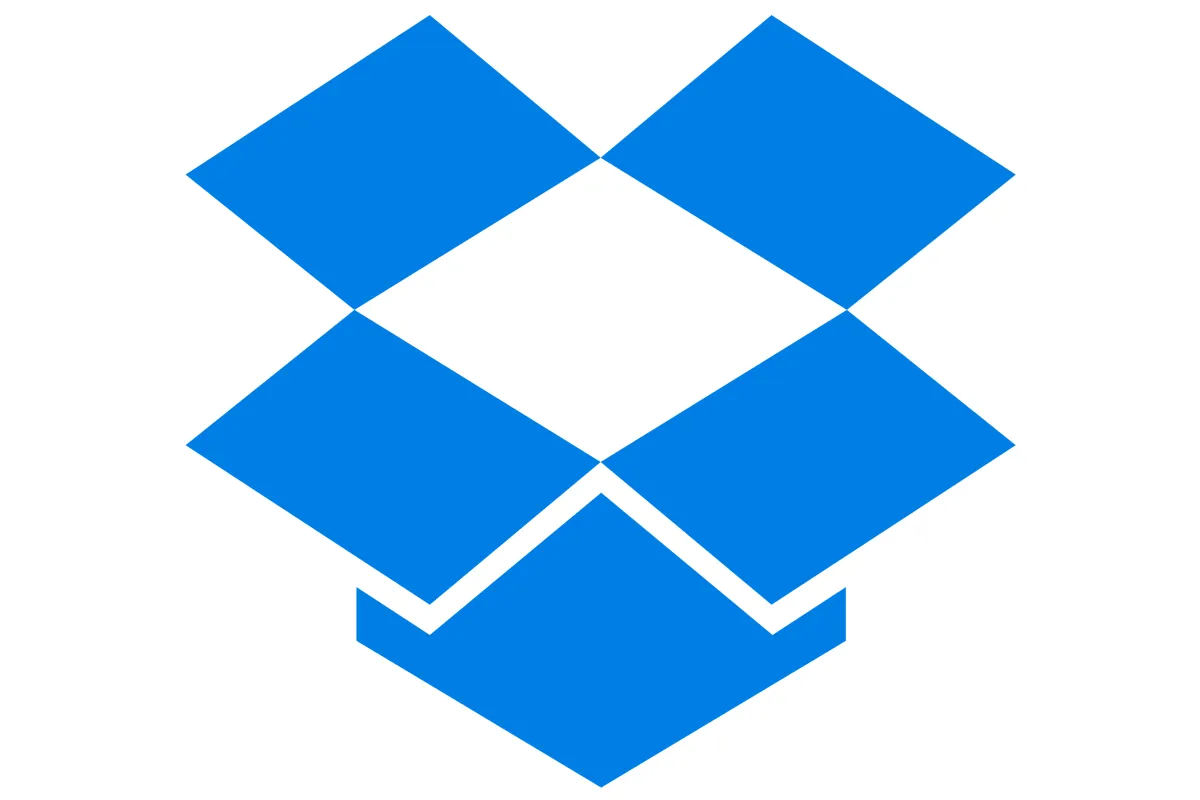
When it comes to seamless file storage, sharing, and collaboration, Dropbox remains a powerhouse. It’s a cloud storage solution that allows you to:
- Store files of all types and sizes securely in the cloud.
- Access your files from anywhere, on any device, with internet access.
- Share files and folders easily with colleagues, clients, or anyone, even if they don’t have a Dropbox account.
- Collaborate on files in real-time with features like shared folders and file commenting.
- Sync files automatically across all your linked devices, ensuring everyone is working with the latest versions.
Dropbox’s intuitive interface and robust features make it an invaluable tool for individuals and teams seeking to streamline their workflow and boost productivity in 2024.
Conclusion
In conclusion, implementing these top 10 software tools can significantly enhance productivity in 2024, offering streamlined workflows and efficient task management that are essential for staying ahead in today’s digital age.

