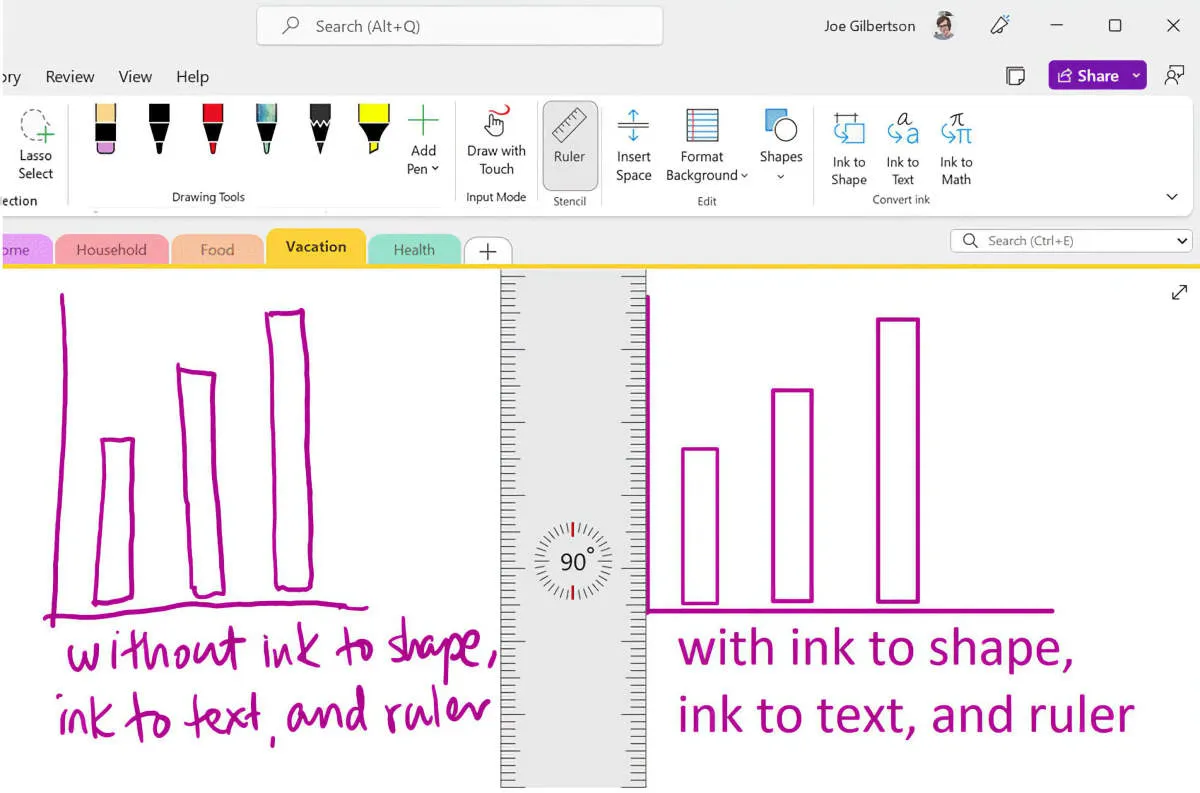Explore the features and capabilities of Microsoft OneNote, a powerful note-taking software that revolutionizes the way you organize and manage information.
Introduction
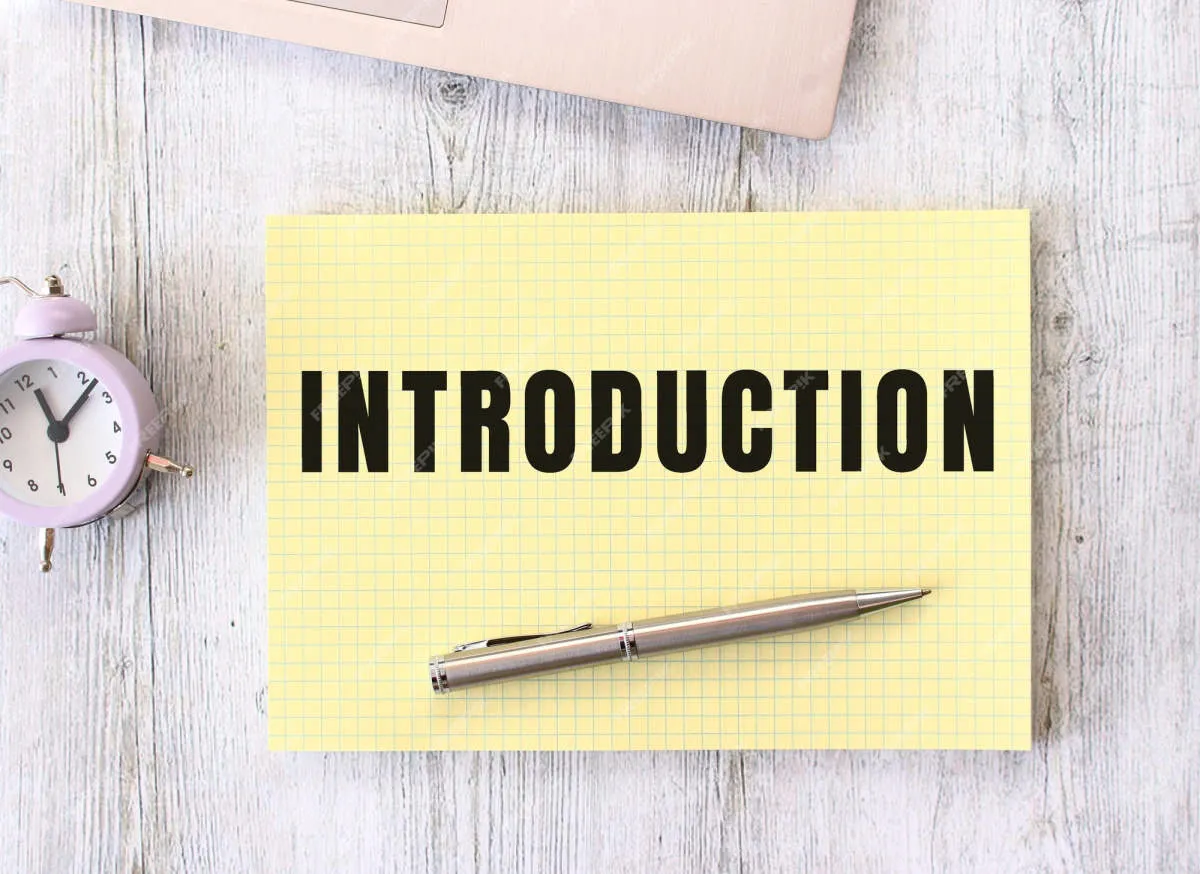
In today’s fast-paced digital landscape, having a reliable and efficient note-taking tool is paramount. Whether you’re a student, professional, or simply someone who likes to jot down thoughts and ideas, the right software can make all the difference. Enter Microsoft OneNote, a versatile and feature-rich application designed to revolutionize the way you capture, organize, and access your notes.
This comprehensive review delves into the depths of Microsoft OneNote, exploring its capabilities, strengths, and potential drawbacks.
Features
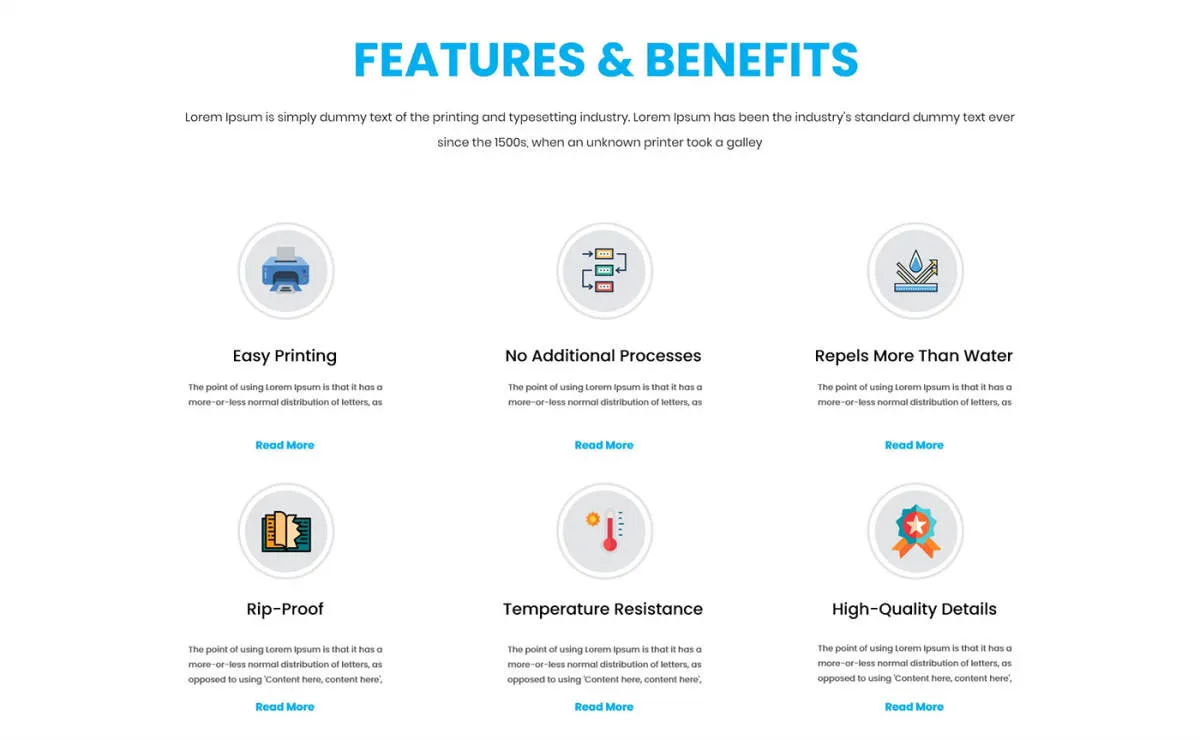
Microsoft OneNote is a feature-rich note-taking application that offers a wide range of tools to capture, organize, and share your thoughts and ideas. Some of its key features include:
Flexible Note Organization
OneNote allows you to organize your notes in a hierarchical structure using notebooks, sections, and pages. This flexible system lets you categorize and store your notes based on projects, subjects, or any other criteria you prefer.
Multimedia Support
Go beyond text by incorporating various multimedia elements into your notes. OneNote supports the insertion of images, videos, audio recordings, tables, and even files directly into your pages. This versatility allows you to create visually appealing and informative notes.
Collaboration and Sharing
Share your notebooks with colleagues, classmates, or friends and work together on notes simultaneously. OneNote’s real-time collaboration features enable seamless teamwork, making it ideal for group projects, brainstorming sessions, or simply sharing information with others.
Powerful Search Functionality
Quickly find the information you need within your extensive collection of notes using OneNote’s robust search engine. It can search handwritten text within images, audio recordings, and even typed text, ensuring that you can easily locate any note, regardless of its format.
Cross-Platform Compatibility
Access your notes from anywhere, anytime, using OneNote’s cross-platform compatibility. It seamlessly syncs your notes across various devices, including Windows, macOS, iOS, Android, and the web.
User Experience

Microsoft OneNote boasts a clean and user-friendly interface that is instantly familiar, especially to users acquainted with other Microsoft Office applications. The intuitive ribbon-based design allows for easy navigation and access to various features.
Note-taking in OneNote is designed to mimic the natural flow of pen and paper. Users can type anywhere on the page, add multimedia elements seamlessly, and organize notes using customizable tags and notebooks.
OneNote excels in its flexibility for note organization. Users can create multiple notebooks, each containing various sections and pages, allowing for granular categorization and sorting of notes. The search functionality is robust, enabling users to quickly locate specific information within their notes, even across multiple notebooks.
The platform shines in its collaboration features. Real-time co-editing allows multiple users to work on the same note simultaneously, fostering teamwork and efficient idea sharing. The ability to track changes and revert to previous versions further enhances collaboration and version control.
OneNote seamlessly integrates with other Microsoft applications, including Word, Excel, and PowerPoint. This integration enables users to easily insert notes, tables, and presentations from other applications directly into OneNote, streamlining workflow and enhancing productivity.
Pricing

Microsoft OneNote offers a flexible pricing structure to accommodate various users. Here’s a breakdown of the different options:
Free Version
OneNote is available for free as a standalone app and as part of Microsoft Office Online. The free version provides access to basic note-taking features, including:
- Unlimited notes and notebooks
- Basic formatting options
- Syncing across multiple devices
Microsoft 365 Subscription
For users who require more advanced features and storage space, OneNote is included with all Microsoft 365 subscriptions. These subscriptions offer:
- Additional features like handwriting recognition, audio and video recording, and research tools
- 1TB of OneDrive cloud storage
- Access to the full suite of Microsoft Office apps
One-Time Purchase
While not as common, it is also possible to purchase a one-time license for Microsoft Office, which includes OneNote. This option is typically more expensive upfront but may be a suitable choice for users who prefer not to commit to a subscription.
Conclusion
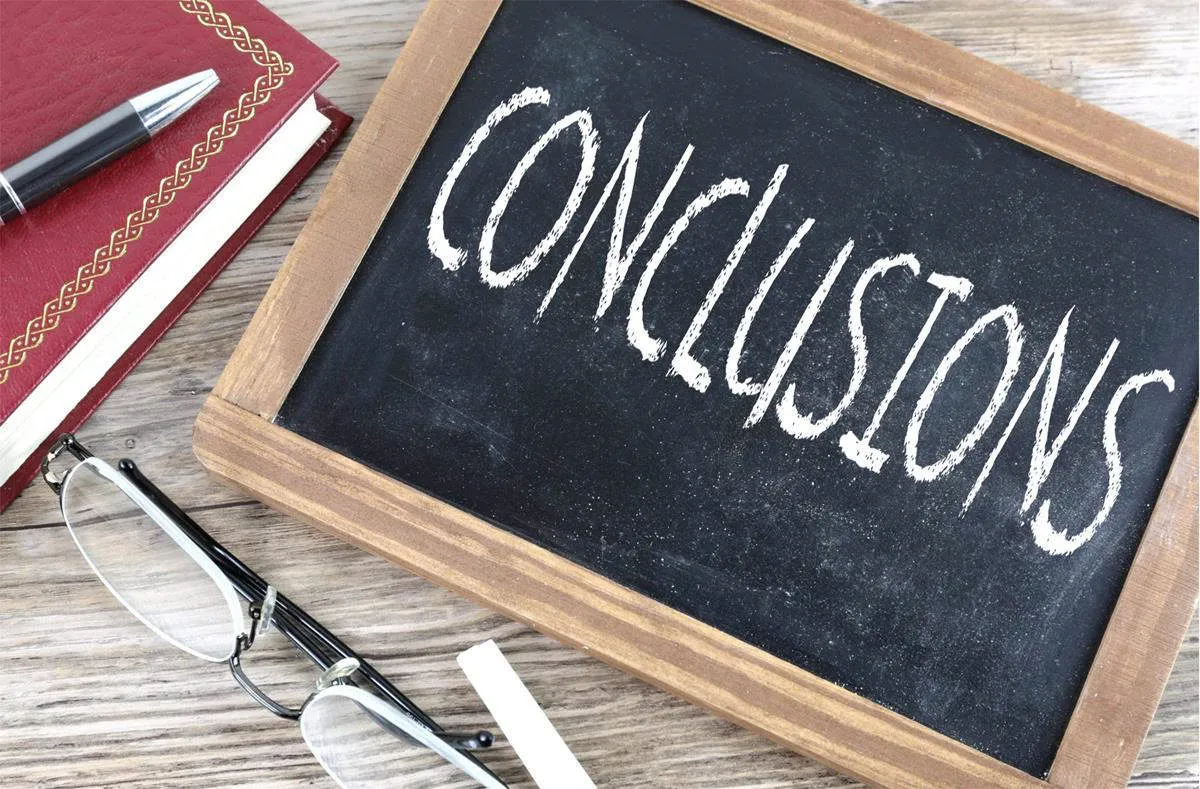
Microsoft OneNote is a powerful note-taking software that offers a wide range of features for free. Its flexible interface, extensive organizational tools, and seamless integration with other Microsoft products make it an excellent choice for students, professionals, and anyone looking to streamline their note-taking process. Whether you prefer typing, writing, or drawing, OneNote provides a versatile platform to capture and organize your thoughts effectively.
Conclusion
In conclusion, Microsoft OneNote stands out as a versatile and user-friendly note-taking software. With its organizational features, cross-platform accessibility, and integration with Microsoft Office, OneNote is a powerful tool for individuals and teams to boost productivity.