Discover why Microsoft Office 365 stands out as the ultimate productivity suite for individuals and businesses in this comprehensive review.
Introduction

In today’s fast-paced digital world, productivity is paramount. Whether you’re a student, a professional, or a business owner, having the right tools at your disposal can make all the difference. This is where Microsoft Office 365 comes in. As a comprehensive productivity suite, Microsoft Office 365 offers an array of applications and services designed to streamline your workflow, enhance collaboration, and boost efficiency.
This review will delve into the intricacies of Microsoft Office 365, exploring its key features, advantages, and potential drawbacks. We’ll examine its core applications, including Word, Excel, PowerPoint, and Outlook, highlighting their functionalities and how they integrate seamlessly to create a unified productivity environment. Moreover, we’ll discuss the various plans available, catering to different needs and budgets.
Features
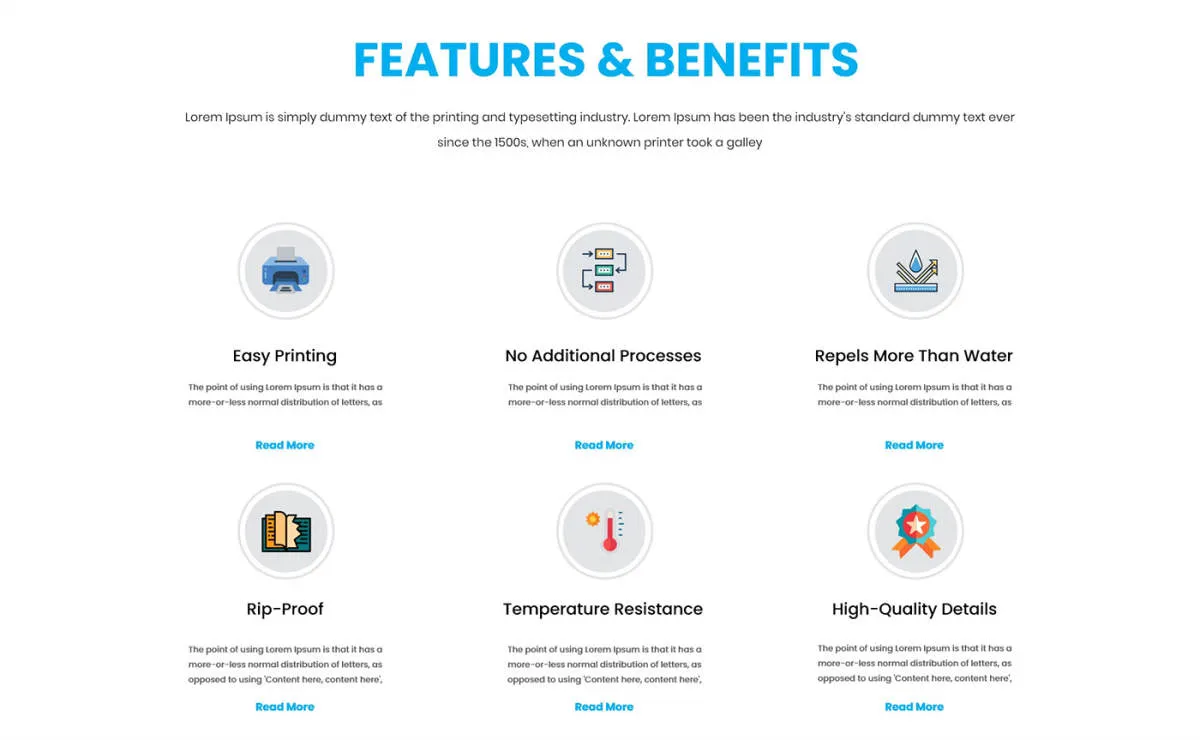
Microsoft Office 365 stands out for its comprehensive suite of features designed to enhance productivity and collaboration. Here are some of its key features:
Core Applications
At the heart of Office 365 are the familiar and powerful Office applications:
- Word: A robust word processing tool for creating professional documents, reports, and more.
- Excel: A powerful spreadsheet application for data analysis, visualization, and financial modeling.
- PowerPoint: The go-to software for creating impactful presentations with rich multimedia elements.
- Outlook: A feature-rich email client for managing emails, calendars, contacts, and tasks effectively.
- OneNote: A digital notebook for capturing ideas, notes, and information in a versatile way.
Cloud Storage and Collaboration
Office 365 seamlessly integrates with the cloud, providing:
- OneDrive: Cloud storage for accessing and sharing files from anywhere.
- SharePoint: A platform for team collaboration, file sharing, and intranet creation.
- Microsoft Teams: A hub for communication and collaboration, offering chat, video conferencing, and file sharing.
Enhanced Security and Management
Security and data protection are paramount. Office 365 offers:
- Advanced threat protection: Safeguards against malware, viruses, and phishing attempts.
- Data loss prevention (DLP): Helps prevent sensitive information leaks and ensures compliance.
- Multi-factor authentication: Adds an extra layer of security to user accounts.
Pricing

Microsoft Office 365 offers a variety of plans to suit different needs and budgets. Whether you’re an individual user, a family, or a business, there’s an option for you.
For individuals, Microsoft offers Microsoft 365 Personal and Microsoft 365 Family. These plans come with all the essential Office apps, including Word, Excel, PowerPoint, and Outlook. They also include access to cloud storage with OneDrive and other features like Skype minutes.
For businesses, Microsoft offers a range of plans tailored to businesses of all sizes, from small businesses to large enterprises. These plans include all the features of the individual plans, as well as additional features like business email, online meetings, and cloud storage for businesses.
Microsoft Office 365 is a subscription-based service, meaning you pay a monthly or yearly fee to use the software. This can be a more affordable option than purchasing a one-time license for traditional Office software, especially if you need access to the latest features and updates.
User Experience

Microsoft Office 365 boasts a familiar and user-friendly interface that millions have grown accustomed to over the years. The ribbon-based interface allows for easy navigation and access to a wide range of features. Whether you’re a seasoned Office user or new to the suite, you’ll find it easy to navigate and accomplish your tasks.
One of the key strengths of Office 365’s user experience is its consistency across different devices and platforms. Whether you’re using a Windows PC, a Mac, an iPad, or an Android device, the applications maintain a consistent look and feel, making it effortless to switch between devices without missing a beat.
Collaboration is a breeze with Office 365’s real-time co-authoring feature. Multiple users can work on the same document, spreadsheet, or presentation simultaneously, with changes reflected in real time. This feature greatly enhances teamwork and productivity, allowing teams to work together seamlessly regardless of their physical location.
Conclusion
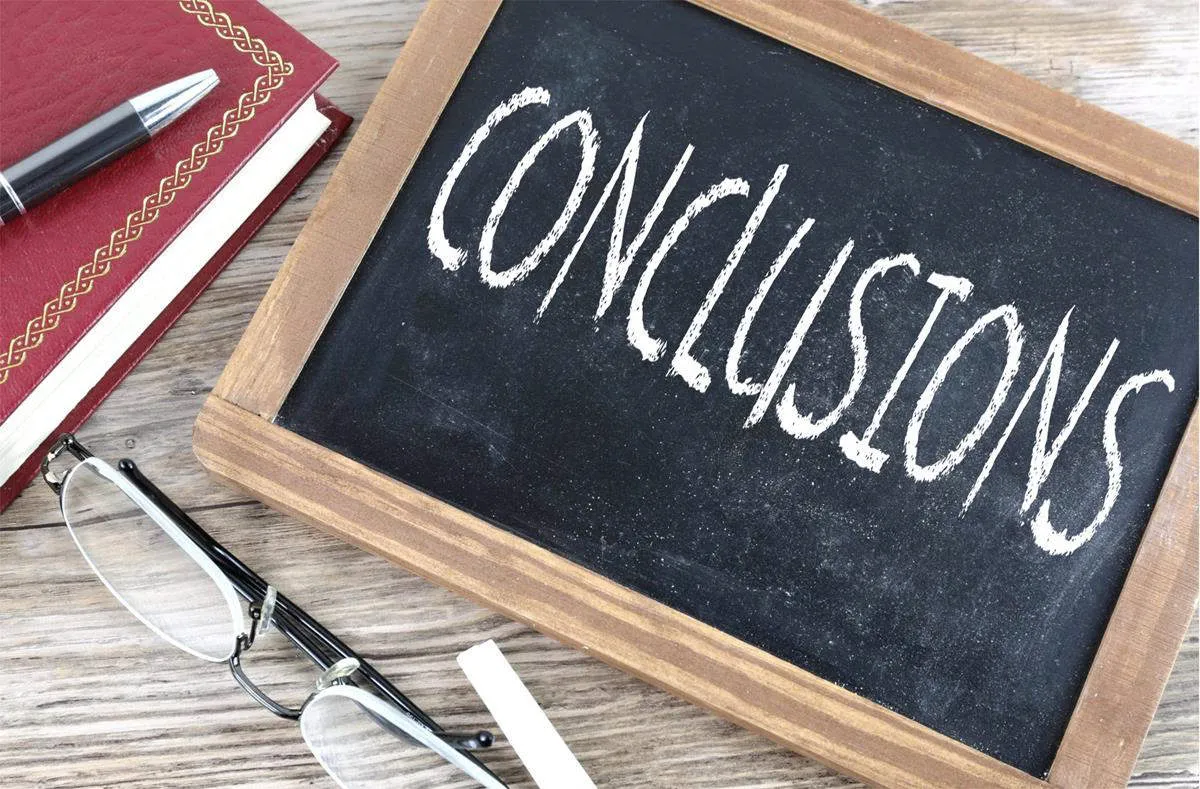
Microsoft Office 365 remains an industry leader in productivity suites, consistently evolving to meet the demands of modern work. Its comprehensive set of applications, collaborative features, and cloud-based accessibility make it a powerful tool for individuals and businesses alike.
Conclusion
Microsoft Office 365 proves to be the top choice for boosting productivity with its comprehensive suite of tools that streamline tasks and enhance collaboration seamlessly.

