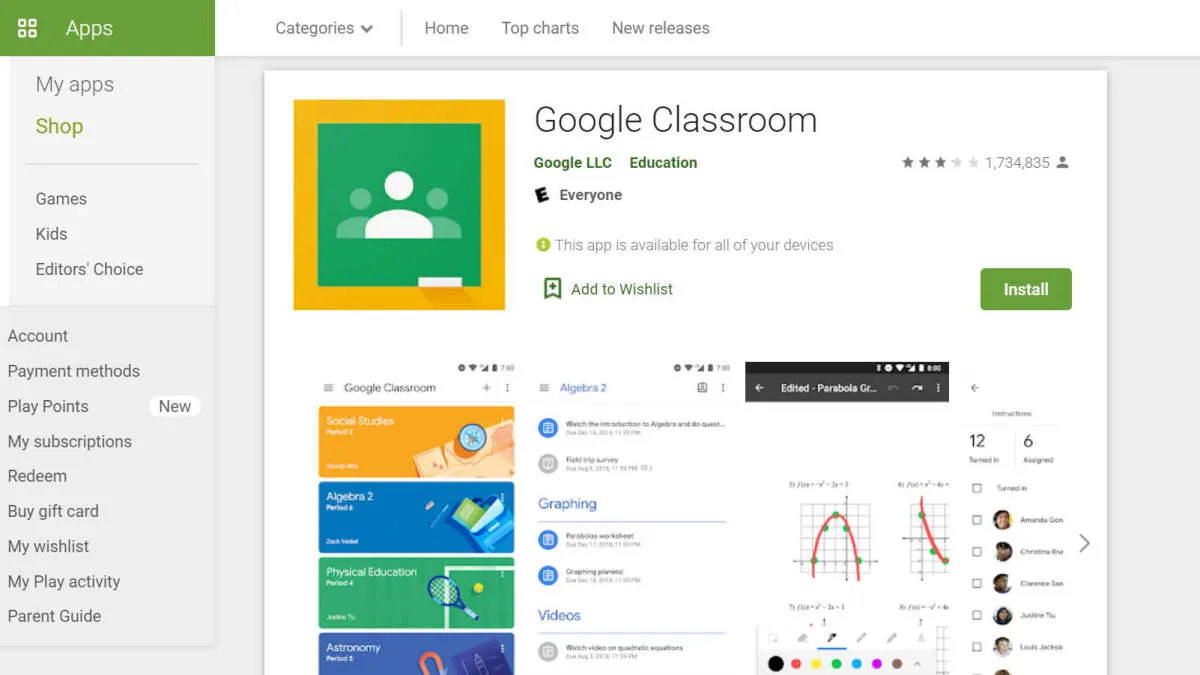Discover the power of Google Classroom in our in-depth review, exploring why it’s considered the best platform for schools to enhance learning and collaboration.
Overview

Google Classroom is a free online learning management system (LMS) developed by Google for educational institutions. Launched in 2014, it aims to simplify creating, distributing, and grading assignments in a paperless manner.
Google Classroom integrates seamlessly with other Google services like Google Drive, Docs, Sheets, Slides, and Calendar, making it a convenient hub for managing various aspects of teaching and learning.
This review will delve into the features, benefits, and potential drawbacks of Google Classroom, assessing its suitability as an LMS specifically for schools.
Features
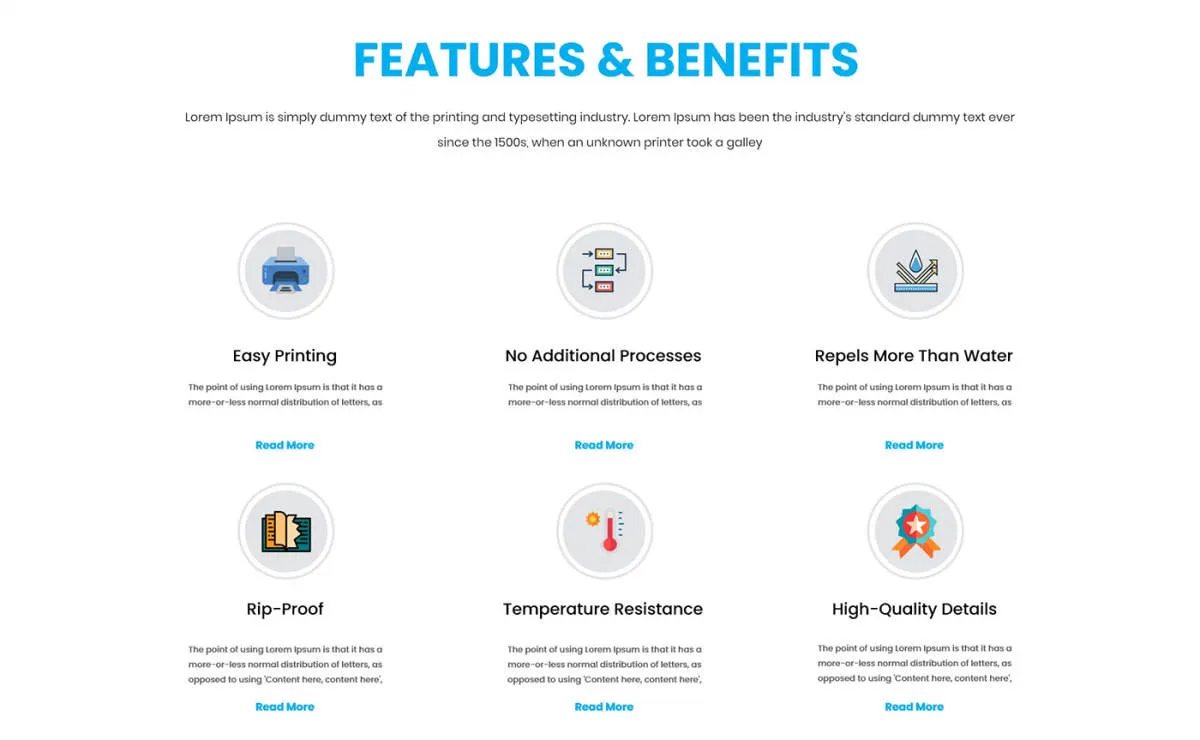
Google Classroom boasts a simple and intuitive interface that is easy for both teachers and students to navigate. Let’s delve into some of its key features:
Streamlining Assignments
Teachers can effortlessly create, distribute, and grade assignments, all within the platform. The platform supports various file formats, including documents, presentations, and PDFs, making it convenient for sharing a wide range of materials.
Fostering Communication and Collaboration
Google Classroom facilitates seamless communication between teachers and students. Teachers can post announcements, initiate class discussions, and provide individual feedback, fostering a collaborative learning environment.
Integration with Google Workspace
The platform seamlessly integrates with other Google Workspace tools such as Google Docs, Sheets, and Slides. This integration allows for real-time collaboration on documents, enhancing productivity and streamlining workflows.
Organization and Accessibility
Google Classroom helps keep coursework organized by providing separate folders for each class and assignment. Students can easily access past materials, submit assignments, and track their progress, promoting a structured learning experience.
User Experience

Google Classroom boasts a clean and intuitive interface that is easy for both students and teachers to navigate. Its minimalist design removes distractions and puts the focus on what matters most: learning materials and communication.
For Students:
- The “Stream” acts as a central hub, displaying announcements, assignments, and discussion prompts.
- A built-in calendar helps students stay organized and track upcoming deadlines.
- Submitting assignments is straightforward, with options to upload various file types.
- Students can easily communicate with teachers and peers through private comments or class discussions.
For Teachers:
- Creating and grading assignments is streamlined, with features for providing feedback and tracking student progress.
- Teachers can easily reuse materials from previous classes or share resources with colleagues.
- Communication tools allow for direct messaging with students, class-wide announcements, and even virtual meetings.
- Integration with Google Drive and other Google Workspace apps allows for seamless document sharing and collaboration.
Whether accessed on a computer, tablet, or smartphone, Google Classroom provides a consistent and user-friendly experience. This accessibility makes it a convenient platform for both in-person and remote learning environments.
Pricing

One of the most significant advantages of Google Classroom is its free availability. That’s right, Google Classroom is completely free for schools, educators, and students. There are no hidden costs or premium features locked behind a paywall.
This free access extends to all of Google Classroom’s features, including:
- Creating and managing classes
- Distributing and grading assignments
- Communicating with students and parents
- Accessing Google Workspace apps like Docs, Sheets, and Slides
This makes Google Classroom an incredibly accessible platform for schools of all sizes and budgets. It removes financial barriers and allows educators to focus on what matters most: teaching and learning.
Conclusion
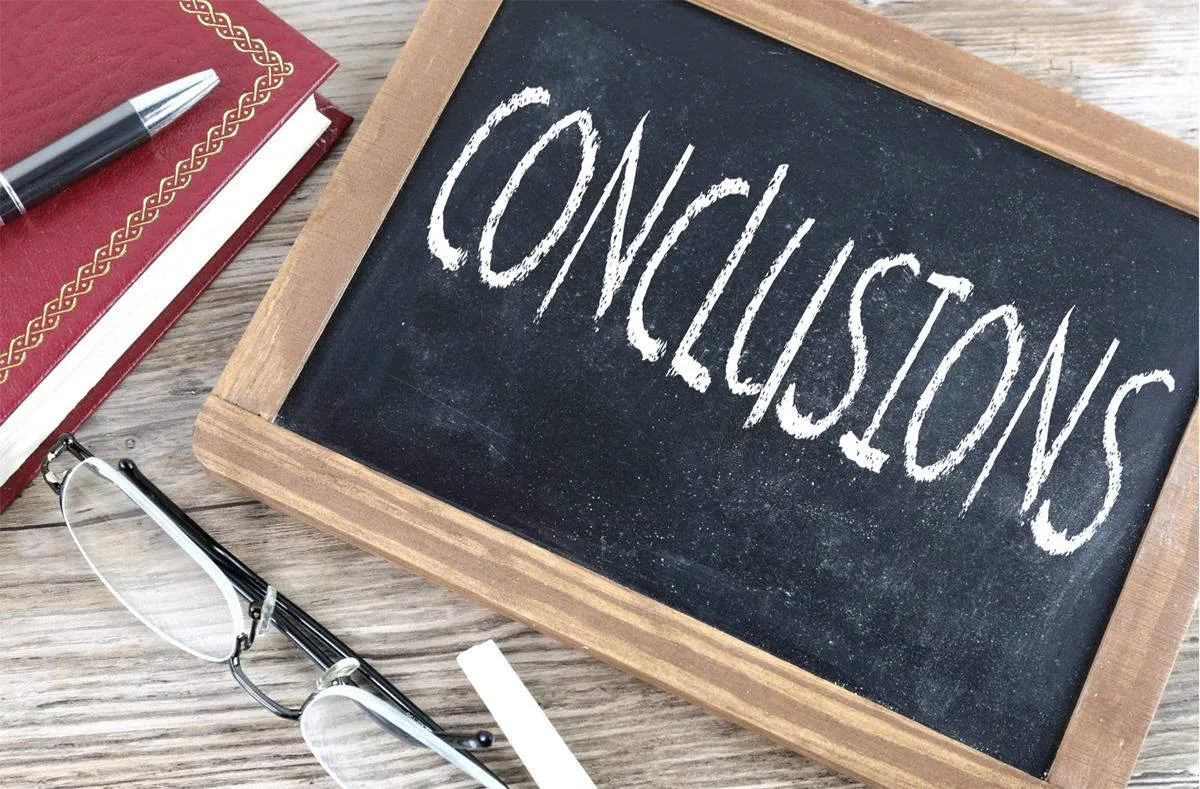
Google Classroom stands out as a leading platform meticulously crafted to enhance the educational landscape. Its intuitive design, robust features, and seamless integration with other Google services make it an invaluable tool for educators aiming to streamline their teaching process and foster a more engaging and collaborative learning environment. Whether you’re a seasoned teacher or just starting, Google Classroom offers a comprehensive suite of tools to elevate your teaching and empower your students to thrive in the digital age.
Conclusion
In conclusion, Google Classroom emerges as the top choice for schools due to its user-friendly interface and seamless integration with other Google apps, providing a comprehensive and efficient platform for online learning.